
Most people define bounce rate as the percentage of users who leave your site without taking action. But Google Analytics defines it differently, as the percentage of users who aren’t engaged.
If you aren’t familiar with Google Analytics terminology, an engaged user is someone that does at least one of the following things:
- Stays on your site longer than 10 seconds
- Visits two or more pages
- Completes a conversion event
However you define it, a high bounce rate is a symptom that something is wrong with your strategy. Either you’re not attracting the right site visitors, you’re delivering a poor user experience, or there are technical problems on your site that stop people from converting.
If you want to learn how to reduce bounce rate, the easiest way is to convert more users. So, that’s what I’m going to focus on in this article. You’ll learn 14 strategies you can implement today to increase conversions and reduce bounces. Let’s begin.
Key Takeaways
- Bounce rate is the percentage of users who leave your site without taking action. In Google Analytics, it’s the percentage of users who aren’t engaged.
- The easiest way to decrease your bounce rate is to increase your conversion rate since converted users can’t bounce.
- There are plenty of ways to increase your conversion rate and decrease your bounce rate. These include:
- Improving your site’s readability by eliminating walls of text. Improve the UX by improving the layout of pages.
- Creating compelling CTAs that contain an action word, explain the value of clicking on them, and stand out using contrasting colors.
- Ensuring you deliver value to users by creating relevant and up-to-date content.
- Avoiding high bounce rates by speeding up your site’s loading times.
- Increasing E-E-A-T signals to improve your site’s credibility.
- Improving your internal linking to make it easy for users to stay on your site.
- While you should try to increase conversions (and reduce bounces) as much as possible, some users will always bounce. Aim to beat your industry average where possible (it’s 45 percent across all industries).
Table of Contents
- Key Takeaways
- Improve Your Site’s Readability and User Experience (UX)
- Remove Intrusive Interstitials
- Create A Compelling Call To Action (CTA)
- Improve Your Brand Storytelling
- Make Sure Your Content Is Up-To-Date and A Good Fit
- Focus on Keywords With Volume and Search Intent
- Align Your Content With Your Audience Needs and Preferences
- Write Attractive Meta Descriptions For Search Users
- Speed Up Your Page Load Times
- Set External Links To Open In New Windows
- Build A Mobile-Friendly Website
- Focus on E-E-A-T
- Improve Your Internal Linking Strategy
- Find Opportunities To Implement Video
- FAQs
- Conclusion
Improve Your Site’s Readability and User Experience (UX)
Poor readability and user experience (UX) could be a major reason why your users aren’t converting.
In our survey of 1,000 Americans aged 18–65, an easy-to-read text layout was the most important design aspect. Furthermore, over 52 percent of respondents said they had recommended that someone in their social or professional circle avoid a website based on bad UX.
Walls of text are a particular problem that prevents readers from engaging with your content.
Just look at how off-putting this example is:

If you look at a few of my posts, you’ll see how I lay out my posts in an easy-to-read format.
I use short paragraphs, sometimes only one sentence long, to avoid walls of text.
Short sentences at the beginning of the article make it easy for readers to get started. I even include a key takeaways section so skimmers get the salient facts.
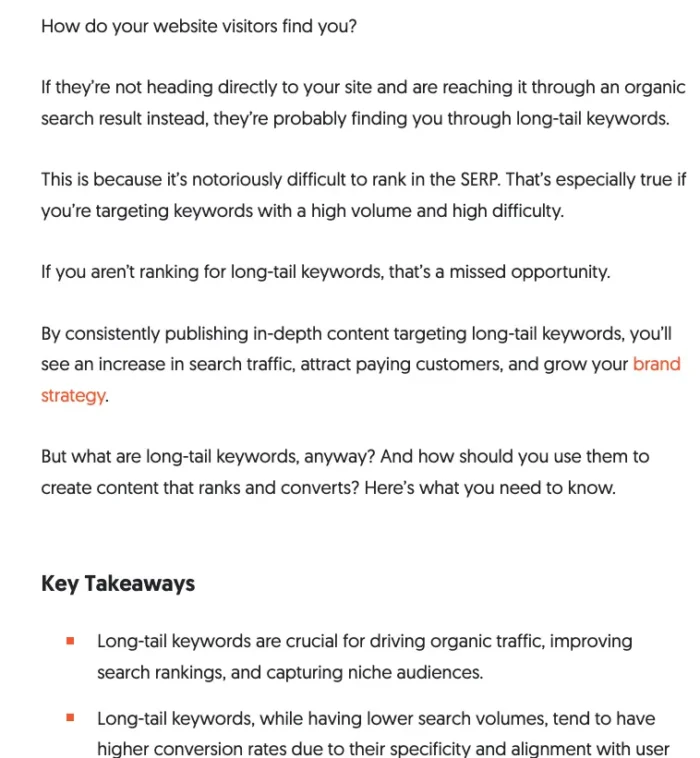
These formatting techniques continue throughout the article. As you can see below, I also use bullet points and bold font to break up the copy and highlight key information.

You can follow suit by:
- Using subheadings to throw more light on your topic.
- Using bullet points to explain benefits or points worth noting.
- Using plenty of charts, images, screenshots, and quotes from industry experts, where appropriate.
- Bolding keywords
- Asking questions in your content to encourage participation.
- Ending your content with a subheading entitled “conclusion.” This tells the reader to quickly read the last few words and take action.
It’s not just blogs that have poor readability or UX issues. Badly designed product pages, category pages, or landing pages can also prevent users from converting.
Apply the following best practices regardless of which type of page you’re optimizing:
- Make use of white space
- Add high-quality images
- Break up large chunks of text
- Apply a visual hierarchy to direct the viewer’s attention
- Make calls to action clear and obvious
Here’s an example of a product page from Allbirds that ticks all the above boxes:

Most importantly of all, keep your site clean and focused.
“The “paradox of choice” is as important on a website as it is in the grocery store – Sometimes too many options can be just as harmful as not having enough,” says Tristan Ackley, UX Manager at NP Digital.
“Many websites make the mistake of over-saturating the hero section of their homepage with too many CTAs, too many navigation links, or too many pop-ups on page load. Each of these compete for the user’s attention, which leads to information overload, decision fatigue, and clicking the back button to Google.
Sometimes simplicity is the best choice — a single, colorful, meaningful call to action is more likely to be clicked than 3 green buttons with some variation of “Learn More”. An organized nav menu with an intuitive page hierarchy will help guide users to the information they’re looking for. A thoughtful promo only targeted at returning users to a specific product page is more likely to yield a purchase than spamming every user with the same, generic message.”
Remove Intrusive Interstitials
Full-screen, intrusive interstitials are a bad idea. It doesn’t matter whether it’s an ad, an email subscription form, or an offer; users hate them, they seriously disrupt the browsing experience, and there’s every chance they are cratering your conversions.
In our survey, intrusive pop-ups or ads were the number one UX issue that was most likely to cause users to leave a website.

They are a particular problem for mobile users, because pop-ups and ads can take over the entire screen and be difficult to remove.
Many brands insist on interstitials because of their perceived ability to move users down the funnel. The good news is there are plenty of alternative strategies you can use that don’t send users scurrying from your site.
Slide-ins are less intrusive banners that come in from the side of the screen and are very easy to remove or ignore. Here’s an example from the SproutVideo website:

Corner notifications are small notifications that appear in the corner of the screen. These are great at highlighting new features to users or encouraging them to learn more.

Even chatbots can be an effective and inoffensive replacement for full-screen popups. The notification is small enough for users to ignore, but they have the option of starting a conversation if they wish.

Chatbot conversations are easy to exit, too, as you can see from the giant ‘X’ button on WP Engine’s example above.
Create A Compelling Call To Action (CTA)
One argument in favor of pop-ups and other interstitials is that they make calls to action (CTAs) almost impossible to miss.
But you don’t have to ruin your user experience to get users to click your CTA button. Instead, follow these tips to make your CTAs compelling and clickable:
- Use action words in your copy like “Download” “Start” or “Claim”
- Highlight the benefit to the user
- Create a sense of urgency
- Place CTAs above the fold or other areas where they are most likely to be seen
- Use contrasting colors to make your CTA stand out
- Add whitespace around your CTA
Here’s a great example from my blog that uses all of the above tips:
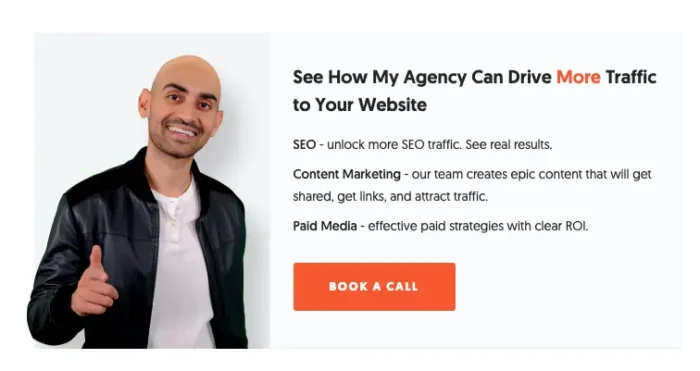
It’s important to note your call to action doesn’t have to convince users to make a purchase. Depending on your website and the stage users are in your funnel, you can have a lot of success pushing customers to commit to one of the following actions:
- Signing up for your newsletter
- Creating a free account
- Starting a free trial
- Booking a demo
Improve Your Brand Storytelling
Great stories engage readers and encourage them to stick around, find out more, and, eventually, convert.
The best brand stories have customers at their center. They build a connection with target audiences by demonstrating knowledge of their pain points and showing them how a product or service can help them achieve their goals.
That’s what Notion does throughout its website.

All of the brand’s product and feature pages highlight problems users typically face with other tools and show them how Notion does things differently and what benefit that has for the reader.

Stories are even more powerful when customers tell them.
Social proof in the form of testimonials and case studies can grab a user’s attention and make them keen to learn more about your brand. If they’re far enough down the funnel, they can even convince users to give your product or service a try.

Here’s an example of my agency using social proof to help tell the story of our success on our homepage.
Make Sure Your Content Is Up-To-Date and A Good Fit
The quality of your content correlates with your bounce rate and conversion rates. The better, more relevant, and more up-to-date your content is, the lower your bounce rate and the higher your conversion rate.
I recommend building a monthly workflow that helps you analyze and refresh a handful of your old articles. You can either prioritize articles based on their performance or systematically work through old articles by their publication date.
In either case, improve content freshness and relevance using the following tips:
- Add new information, statistics, or examples
- Add new internal links. Remove outdated ones
- Link to new, better external resources
- Target new keywords
- Add more images
Don’t just keep your content up-to-date; make sure the most relevant information is as high up the page as possible. Thirty percent of the respondents in our survey expected to find the information they were looking for immediately within the first few sentences. Over 25 percent wanted to see it within the first paragraph, and only 8.4 percent were willing to read the whole blog to find it.
In other words, place your most important content above the fold!
Focus on Keywords With Volume and Search Intent
Finding the right keywords for higher conversions can be tricky.
Everyone wants to rank for high-volume keywords. But when it comes to increasing conversions and reducing bounces, it’s more important to rank for high-intent keywords that align with your target audience.
That’s why I like targeting long-tail keywords. These phrases that have three or more words (think hiking boots for seniors) are way more specific than broader, high-volume terms (like hiking boots). That makes it easier to create valuable content that solves the searchers’ problems.
Aligning your content with a keyword’s search intent is just as important. There’s no point serving bottom-of-funnel product pages to people searching for an informational keyword or vice versa.
That’s why you need to analyze the search intent of each keyword prior to creating content to make sure you create the type of content Google and searchers want.
Align Your Content With Your Audience Needs and Preferences
High-converting content shouldn’t just align with a user’s search intent. It should align with the reader’s needs and preferences, too. Users will be more likely to convert if they think you understand and can help them.
They’ll have a better opinion of your brand, too. In our survey, content relevance and quality were the number one things that impacted a user’s first impression of a website.
Be relentless in creating content that helps your target audience solve their challenges and achieve their goals. On my blog, for example, I target marketers and business owners who want to improve their digital marketing. That means I don’t talk about traditional marketing much or other things related to running an online business, like product design or finances.
This focus is on digital marketing is the first thing you see when you land on my site:

I find having well-defined buyer personas is helpful. The more detailed you can be, the easier it will be to remain on topic and deliver value with everything you write.
Write Attractive Meta Descriptions For Search Users
Although meta descriptions do not help your page rank, they play a key role in getting users to click on your website in the SERPs and setting expectations as users move from the search engine to your website.
Start by making sure your meta descriptions are the optimum length. That’s less than 155-160 characters. Otherwise, Google will cut your description short in the search results.
Next, highlight the key benefits of clicking on your page. What will users get from your page that they can’t get from all the others?
That’s what I’ve done with my meta description for Ubersuggest. It’s immediately clear what users get:
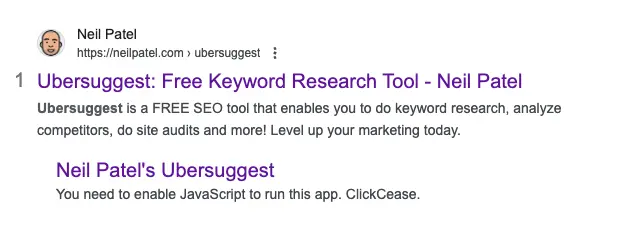
Other tips for writing attractive and effective meta descriptions include:
- Adding a CTA
- Highlighting value
- Including keywords
Make sure you are honest, though, by providing users with an accurate taste of what they can expect. Don’t mislead them. Otherwise, they may feel deceived after landing on your site and leave immediately.
Speed Up Your Page Load Times
Slow page loading speeds are a major roadblock to conversions. Our research found that 60.7 percent of respondents would leave a site that took over four seconds to load. Slow loading times were also the second most common UX issue to cause visitors to leave a site.
In short, slow loading times increase bounce rates and decrease conversions. And that’s before we even mention the impact a slow-loading website can have on your SEO rankings.
So, how can you increase page speed? Find out using the Pingdom Speed test tool. On the homepage, type in your site URL and click the “Start Test” button.

Pingdom will give your site a performance grade, an average load time, and several ways to make your site faster.

I recommend following Pingdom’s advice as much as possible, but here are a few more ways to speed up your site for good measure:
- Make fewer HTTP requests.
- Use a content delivery network (CDN) to store static assets like images on servers spread across the world.
- Minimize CSS and JavaScript files.
- Simplify your design and use one that is mobile-responsive.
- Compress image sizes.
Set External Links To Open In New Windows
Give your users every opportunity to stay on your site and convert by setting external links to open in new windows.
If you use a WordPress theme, you can download and install the WP external links plugin. It’ll automatically set all of your external links to open in a new tab or window.
Otherwise, you can use the “target=blank” HTML code to achieve the same result. Your link should look like this:
<a href=”http://linkingwebsite.com” target=”_blank” >Anchor Text</a>
Build A Mobile-Friendly Website
Chances are the majority of users will view your website on our smartphone. That was the case for almost 60 percent of the respondents in our survey, and it’s why Google prioritizes the mobile version of your site when indexing and ranking content.
So, if you want to improve your ranking, lower your bounce rate, and increase conversion, you need to make mobile SEO a priority. Building a mobile-friendly website is a fundamental part of mobile SEO and the easiest way to increase conversion for mobile users.
That starts with building a mobile-responsive website. Over two-thirds of our respondents said responsive design is very important or important when it comes to their online experience and 68 percent said they would be unlikely or very unlikely to return to a site without a responsive design.
Next, test the performance of your mobile site with Google’s PageSpeed Insights tool.

The tool will score you on:
- Core Web Vitals
- Accessibility
- Best Practices
- SEO
It will also give you recommendations to improve, such as:
- Compressing images
- Reducing or minimizing CSS and JavaScript
- Reducing third-party code
Focus on E-E-A-T
Credibility equals conversions. The more trustworthy your brand is, the less likely users will be to bounce and the more comfortable they’ll feel handing over their money.
Your site’s E-E-A-T factors (its experience, expertise, authoritativeness, and trustworthiness) have a big role to play here. These factors don’t just signal to Google that you produce expert-level content; they keep users around longer, too.
Improve your E-E-A-T metrics by:
- Demonstrating your first-hand experience (by creating a product video, for example).
- Showcasing your experience through a comprehensive bio complete with your credentials.
- Hiring industry experts to write for your brand.
- Gaining more high-quality backlinks.
- Secure your site with HTTPS.
Improve Your Internal Linking Strategy
Adding internal links to your content is a great way to keep users clicking around your site. It can even help users move down your sales funnel if you add product links to your blog posts and free trial links on your product pages.
Don’t go overboard with your internal linking, though, as this will make your page look cluttered. Instead, only add internal links to relevant pages that add value to the reader.
You’ll also want to create a schedule for updating old content with new internal links. Schedule time to go through previous posts every three to six months and add any relevant new links where appropriate.
You can also use tools like Link Whisper to automate your internal linking process and Screaming Frog to identify and fix broken internal links.
Find Opportunities To Implement Video
If you want to keep users on your website and increase the chances of them converting, there are few elements more powerful than video content. It is the top-rated landing page element for increasing conversions, and 82 percent of consumers have been persuaded to make a purchase after watching one.
Explainer videos on product pages are a great way to convey large amounts of information in a small space. Plus it helps users get a feel for how your product looks and works.
Here’s how pizza oven brand Ooni incorporates video into its product pages:
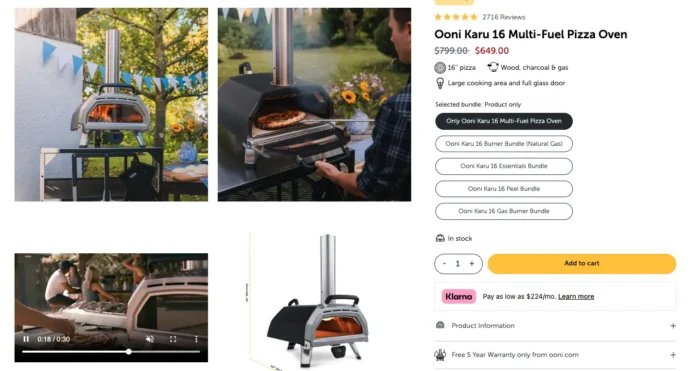
You can also include videos in blog posts. It’s a great way to offer additional information or provide an example without forcing the user to read another 200 words
Here’s an example from my recent article on e-commerce SEO:

Adding a video helps me explain what 404 errors are and how to fix them without losing the attention of readers who already know how to fix this issue.
That video is only two minutes long. But don’t be afraid to create long-form videos since research shows videos 5 minutes or longer have much higher conversion rates.
FAQs
What is a good bounce rate?
A good bounce rate depends on your industry. The average bounce rate across all industries is 45 percent, but it’s as low as 27.92 percent in the apparel and footwear niche and as high as 48.24 percent in SaaS.
How do I reduce bounce rate?
There are several ways you can reduce your bounce rate. The first is by improving your site’s user experience. Make sure it’s mobile-optimized, readable, and satisfies the user’s intent. You can also improve bounce rate by eliminating technical issues that could be causing users to leave your site. That’s things like 404 errors, slow loading times, and broken links.
How can I improve my conversion rate?
There are dozens of ways you can improve your conversion rate. Here are a few of my favorite methods:
Increase your E-E-A-T signals
Improve your site’s readability and UX
Remove pop-ups and other interstitials
Create compelling calls to action
Improve page load speed
Optimize your internal links
Conclusion
Bounce rate is a bit of a vanity metric. You can have a low bounce rate but still suffer from low conversions — which is a much bigger problem. That’s why I’ve made increasing your conversion rate the focus of this article. It’s the best way to create a more engaging and profitable website. Make a start by working through the above strategies, but don’t stop there. Make sure to A/B test your improvement and implement other conversion rate optimization tactics to squeeze as many conversions as possible from your site.

See How My Agency Can Drive More Traffic to Your Website
- SEO - unlock more SEO traffic. See real results.
- Content Marketing - our team creates epic content that will get shared, get links, and attract traffic.
- Paid Media - effective paid strategies with clear ROI.
Are You Using Google Ads? Try Our FREE Ads Grader!
Stop wasting money and unlock the hidden potential of your advertising.
- Discover the power of intentional advertising.
- Reach your ideal target audience.
- Maximize ad spend efficiency.

