
68 percent of online activity begins with queries in search engines like Google or Bing.
That’s why keyword research should be the basis of any online marketing campaign.
The goal of keyword research is to find out what your target audience is searching for online and determine what it will take to actually rank in search engines for those keywords.
Without knowing what keywords you should be targeting, how will you effectively optimize your website, target phrases for link building, or know what content to develop for your audience?
If you want a complete guide to keyword research, you’ve found it. In this article, I’ll show you my step-by-step process for finding, analyzing, and choosing keywords. By the end of it, you’ll know exactly how to do keyword research for SEO.
What Is Keyword Research?
Keyword research refers to the process of discovering what search terms your target audience is entering in search engines to find businesses and websites like yours. By optimizing your content for those keywords, you are more likely to appear in search engine results.
You can use keyword research to discover universal, national, or global topics that people are searching.. But you can also use local keyword research to find topics that only people in a specific area are searching for. This means you can do keyword research even if you are a small business that only serves customers in a particular city or state.
For example, my target audience for this blog is primarily marketers and small businesses looking for help with their SEO and digital marketing strategies. This means I want pages from my website to appear in the SERPs when my audience searches for terms related to SEO and digital marketing.
Let’s say someone in my target audience is searching for “what is SEO?” I want to make sure I have content on my website that comes up early in the results for that search term. Luckily, I do!
Here are some of the top results for the phrase:

This hasn’t happened by accident. I’ve worked hard to target almost every SEO-related keyword you can think of. Thanks to thorough keyword research, my hard work has paid off.
Why Is Keyword Research Important?
Keyword research is a critical skill for any digital marketer. Not only do they need to know how to develop a good keyword list for PPC and SEO, but smart content marketers use keyword research to find out what topics they should write about and what phrases they should use while writing.
If you want your audience to find your website—whether it’s your blog, e-commerce website, or a local service, like lawn care—you must develop a strategy to help them find you. That’s where keyword research comes in.
The top result in the Google search results for a given search query (aka “keyword”) gets the most traffic 34 percent of the time. The second result gets the most traffic 17 percent of the time. By the time you get to the second page of Google, users click on each result less than one percent of the time.

In order to drive your audience to the website, you must identify the keywords they are searching for and create content that matches their search intent. You also need to know which related terms to use in your article to make sure it is as optimized and authoritative as possible.
How to Do Keyword Research
Wondering how to conduct keyword research? The good news is that there are many methods and tools you can use for keyword research. We’ll outline some of those methods and tools below, as well as our best keyword research tips, so you can pick and choose what works best for you.
Prework: Spreadsheet Set Up
The first thing you will want to do is set up a spreadsheet to record your data.
I’ve set up a basic spreadsheet that you can access.
You can add or delete columns as you wish in order to match your keyword research needs. The columns included are as follows.
- Keyword
- GAKT – Competition (Google Ads Keyword Planner)
- GAKT – Global Monthly Searches (Google Ads Keyword Planner)
- GAKT – Local Monthly Searches (Google Ads Keyword Planner)
- GAKT – Approximate CPC(cost per click) (Google Ads Keyword Planner)
- SEOmoz KA – Difficulty (Moz Keyword Explorer)
- SEOmoz KA – Competitor 1 (Moz Keyword Explorer)
- SEOmoz KA – Competitor 1 DA (domain authority) (Moz Keyword Explorer)
- SEOmoz KA – Competitor 1 RDLRD (root domain linking root domains) (Moz Keyword Explorer)
- SEOmoz KA – Competitor 2 (Moz Keyword Explorer)
- SEOmoz KA – Competitor 2 DA (Moz Keyword Explorer)
- SEOmoz KA – Competitor 2 RDLRD (Moz Keyword Explorer)
- SEOmoz KA – Competitor 3 (Moz Keyword Explorer)
- SEOmoz KA – Competitor 3 DA (Moz Keyword Explorer)
- SEOmoz KA – Competitor 3 RDLRD (Moz Keyword Explorer)
In this section, we’ll cover filling up the columns with keywords and Google Ads Keyword Tool data.
In the following section, we’ll look at how to narrow down those keywords using the Moz Keyword Analysis tool (or some alternative methods if you are not a Pro member).
Saving the Google Docs Version
If you are signed into your Google account, simply use the File > Save option to save the spreadsheet to your documents and start filling it in with your information.
Downloading Excel and Open Office Versions
If you don’t have Google Docs or would prefer to save it on your local machine, go to the Google Docs version and use the File > Download As to save it as your desired file type. I’d suggest Excel for the best possible functionality.
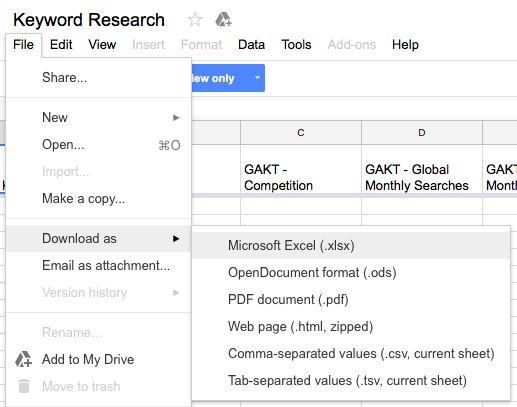
Step 1: Keyword Discovery
The first phase of keyword research involves coming up with new keyword ideas.
Sometimes this is the most difficult part of the process as many people unfamiliar with keyword competition will select very broad target words such as pizza, hotel, or Los Angeles.
Others will pick obscure phrases that no one will likely search together such as “SEO + link building + social media.” Yes, I’ve seen people trying to rank for similarly over-punctuated phrases.
So, the first thing you will need to do is find suitable, related phrases for your business.
You can always start with some simple brainstorming. Look at the main topics on your website and jot down keywords associated with those topics. I would suggest doing so in Microsoft Excel or another spreadsheet application.
The idea is to create a seed list of initial ideas that you can explore further with keyword research tools.
A seed list is your initial set of keyword ideas. Write down a few main categories to start. Then use a combination of brainstorming and investigation (see below) to fill out the list with keywords, spending the most time on brand and product terms.
You want this list to be thorough in terms of capturing all the things your product does and the problems it solves, but you don’t need to be exhaustive in coming up with synonyms, etc. That will happen in the next step.
- Research your audience. What terms does your audience use to describe your products or services? What other relevant terms do they use in their day-to-day lives? Look at blog posts and comments, forums, LinkedIn groups, and your own support requests.
- Find the search terms in use now. Use your analytics tool, Google Search Console, and your weblogs to see what search terms people are using to get to you. If you have access to data on your internal site search, look at those terms to see what people are looking for.
- Get some suggestions. Soovle is a tool that lets you enter a keyword and see what the top autocompletes are for a number of different search engines and other sites. It’s not worth running every keyword through Soovle, but you might try a couple to see if you missed anything.
Then, whenever you’re ready to expand on those ideas, there are more keyword tools ready to help.
Keyword Discovery Tools
The following is a great collection of free and premium tools for SEO and tools for PPC keyword analysis that will help you discover new keywords related to your website or business.
Ubersuggest
There’s a reason Ubersuggest is at the top of the list, and it’s not just because it’s my tool. Ubersuggest is great for helping you discover new keywords. To get started, simply enter the keyword or phrase in the tool.
Let’s say we’re researching Social Media Marketing.
Input the phrase and click Search.

You’ll get a breakdown that looks like this:
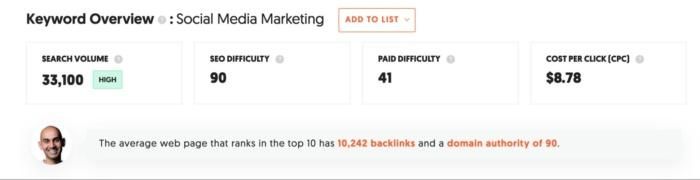
- Search volume – number of searches the keyword has during a month
- SEO difficulty – estimated competition in organic search
- Paid difficulty – estimated competition in paid search
- Cost per click – average cost per click for a Google Ad
You’re also provided an overview of what it takes, on average, in terms of backlinks and domain score, to reach the first page of Google for the keyword. This is located above a chart displaying the keyword search volume, both for desktop and mobile, over the past 12 months.
You’ll also be able to scroll down and see different variations of your keyword phrase.

This gives you a wider view of what you can strive to rank for.
For low budgets, you may want to optimize a low-competition, low-cost-per-click keyword that still gets good results.
Or, you can pick multiple keywords and A/B test them for the best results.
However you use it, this is a great tool to start with.
Ubersuggest Search Suggestions
Here’s another reason to use Ubersuggest for keyword research. Once you have some basic ideas, you can expand upon them by using the five keyword idea variables in Ubersuggest:
- Suggestions
- Related
- Questions
- Prepositions
- Comparisons
In the screenshot above, “suggestions” is highlighted by default. But if you’re searching for the largest list of keywords that contain your phrase, click “Related.”
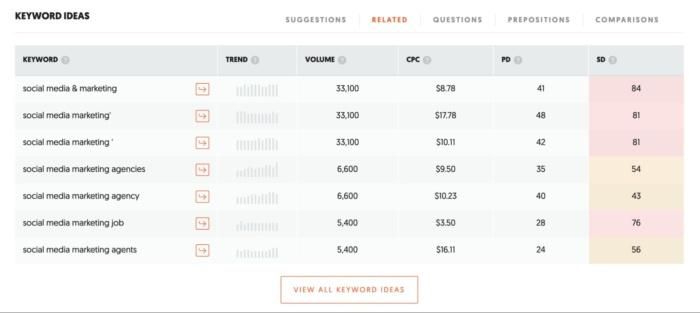
Every keyword on the list now includes your seed keyword, “social media marketing.”
From there, you can experiment with the other search types. Here are some examples of the keyword phrases you’ll uncover for each one:
- Questions
- is social media marketing dead?
- is social media marketing worth it?
- is social media marketing effective?
- Prepositions
- guide to social media marketing
- help with social media marketing
- problems with social media marketing
- Comparisons
- social media marketing vs digital marketing
- social media marketing vs traditional marketing
- social media marketing and SEO
Answer The Public
Answer The Public is another part of the NP Digital family, but it’s not an accident it’s on this list. My team acquired this specifically because it’s such a valuable keyword research tool for digital marketers.
Answer The Public provides insights into the questions people are asking and the topics they’re interested in related to a specific keyword or phrase. By entering a keyword into Answer The Public, digital marketers can access a wealth of information that can inform their content strategy.
For example, Answer The Public has the ability to uncover search queries in the form of questions. These questions can help marketers understand the specific information users are seeking and create content that directly addresses their needs.
For example, let’s take a look at a search for the keyword “social media marketing.”

Answer The Public shows us questions people are actually entering in Google, such as “What are the best social media marketing strategies?” or “How to measure ROI in social media marketing?” With this info, you know that you can create blog posts, videos, or other content pieces that provide in-depth answers to these questions, helping position you as authorities in the field.
In addition to questions, Answer The Public also provides insights into other types of search queries, such as prepositions and comparisons. This gives you even more potential ideas to build content on that you know there’s an audience for, like “social media marketing vs. traditional marketing” or “guide to social media marketing.”
Lastly, I also want to mention how Answer The Public presents data visually The tool generates a visualization called the “search cloud,” which displays the most common and relevant search queries related to the entered keyword. This makes it easy for marketers, at a glance, to get proper context and notice potential recurring trends or patterns. Overall, Answer The Public makes a great platform to get into the minds of your intended audience.
Alternative Search Suggestions
Looking for alternative suggested search boxes?
The following search engines have similar suggested search options that appear below the search box when you start typing in keywords.
Depending on your keyword, each search engine will offer different suggestions.
Most people stick with Google as it is the most-visited web platform in the world, but it still doesn’t hurt to get additional keyword ideas from elsewhere.
Google Ads Keyword Planner
The next tool up is the commonly referenced Google Ads Keyword Planner.
Here is what each of the columns displayed in the Google Ads Keyword Planner will tell you about each of the keyword ideas displayed. These definitions come straight from Google itself, let’s take a look:
- Avg monthly searches – “The average number of times people search for a keyword and similar terms based on the month range, the location and your Search Network settings. This information shows how popular your keywords are during different times of the year. This range is averaged over a 12-month period.”
- Competition – “‘Competition’ shows how competitive ad placement is for a keyword, specific to the location and Search Network targeting options that you’ve selected. The level of competition—low, medium, or high— is determined by the number of advertisers bidding on each keyword relative to all keywords across Google.”
- Ad impression share – “‘Ad impression share’ is the number of impressions you’ve received divided by the total number of searches for the location and network you’re targeting that matched the keyword exactly in the last calendar month. This metric can help you identify potential opportunities this keyword has to get impressions and clicks.”
- Top of page bid (low range) – “‘Top of page bid (low range)’ shows the lower range of what advertisers have historically paid for a keyword’s top of page bid, based on your location and Search Network settings. The average CPC of your keywords may vary.”
- Top of page bid (high range) – “‘Top of page bid (high range)’” shows the higher range of what advertisers have historically paid for a keyword’s top of page bid, based on your location and Search Network settings. The average CPC of your keywords may vary.”
You can also select specific Match Types by checking the box next to a keyword you’re interested in and then clicking the “Broad match” dropdown that appears:

Inputting your search term with the added punctuation will change the traffic volume for Global and Local Monthly Searches based on the approximation of traffic that a keyword gets on Google.
- Broad – The sum of the search volumes for the keyword idea, related grammatical forms, synonyms, and related words. If you were doing PPC and targeted the broad match for social media, ads would show with any searches, including social or media. Organic results would include the same.
- [Exact] The search volume for that keyword idea. If you were doing PPC and targeted the exact match for social media, ads would only show if someone typed in social media but not any other variation of that phrase.
- “Phrase” – The sum of the search volumes for all terms that include that whole phrase. If you were doing PPC and targeted the phrase match for pizza dough, ads would show for anyone who typed in social media, with or without additional keywords such as social media marketing or about social media. Organic results would include only results including the exact phrase social media.
You can learn more about match types (and some additional ones not on this list) in Ads Help.
You can also see the difference in data based on the three match types using the phrase social media in order of broad, “phrase,” and [exact].

And if you were to use these match types in a search, you would get 419 million results for a broad match search for social media and only 304 million results for a phrase match search for “social media.”
Going back to the generic term social media, you might want to remove certain words from the keyword ideas.
For example, you may not want to target anything about social media jobs, so you could add the word job under the Negative Keywords tab on the left side of the screen.
Now, you’ll need to export your data.
To do so, click the Download button in the top right corner of the screen. Then export to your preferred format.

You can then copy the data from the exported spreadsheet to your keyword research spreadsheet.
You can also get this data for the keyword ideas you generated using SEMrush and suggested search by copying and pasting those keywords into the Word or phrase box and checking the box to only show ideas closely related to my search terms.
Then export the data for those keywords and phrases by checking the boxes next to them under the Search Terms section.
Google Search
You can even use Google’s own search engine for keyword research. Enter your keyword into Google and it will show you other things people asked and several other related search terms.
Here’s what the People Also Ask section looks like for social media marketing:

And here’s what the related searched section at the bottom of the page looks like:

These are similar to the other keywords Ubersuggest gave me, but I might see some suggestions here that didn’t appear before.
You could also spend some time exploring these suggestions by clicking those links, which will lead to more links, and so on and so forth.
At this point, you probably have a lot of great keyword ideas.
In the next section, I will cover how to use the Moz Keyword Analysis Tool (or an alternative method to get the same information if you are not a Pro member) to get additional data and then narrow down your keywords to the ones that you should most likely focus upon for your online marketing strategy.
Step 2 – Analyzing and Choosing the Best Keywords
Now that you have a base spreadsheet to use for keyword data entry, let’s look at what’s next.
I want to show you some ways to get even more data about each keyword and further narrow down your results.
Please note that this data will take a bit of time to compile, so you might want to run through the keyword list and remove any obvious ones that you don’t want.
I usually go with no more than 100 keywords for this part of the process.
Keyword Analysis with Ubersuggest
We used Ubersuggest above for keyword discovery, but that’s not its only use case. Ubersuggest is also a great tool for analyzing which keywords to use and what websites to examine for ideas.
For example, when we search for social media marketing in Ubersuggest, you can see a list of “content ideas”:
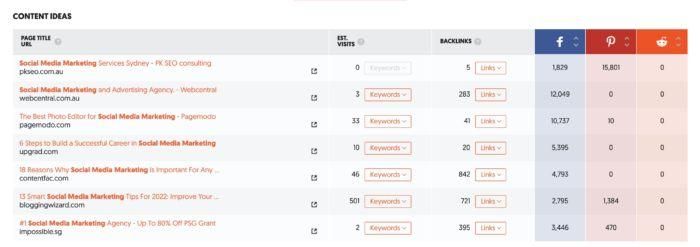
As you can see, a list of pages that rank for the keyword “social media marketing” appears. You can also see how many visits the page gets from the keyword, how many backlinks the page has, and how many shares it has on Facebook, Pinterest, and Reddit.
You can poke around the most successful websites and use that as a jumping-off point for what to include on your own page to rank for the keyword.
Keyword Analysis with Moz
You can get other important data to help you narrow down your target keywords with Moz.
If you have a Pro membership with Moz (you can always get a 30-day free trial if you have just one keyword research project to do), then you have access to a very nice little tool called Keyword Difficulty & SERP Analysis.
This tool will show you the percentage of difficulty for each keyword, giving you an idea of how hard it will be to rank highly for it.
You will also see the top ten sites ranked for each keyword, each listed with its domain authority and the number of root domains linking to it.
The latter is really the information that will help you decide which keywords to target.
You can put in five words at a time, and you can now pick between keyword, root domain, subdomain, or page.

Using our keyword phrase “social media management,” you can see the results of the difficulty assessment, search volume, organic click-through rates, and the balance of ranking ease and end results (Priority).

While this information is helpful, it’s not really anything we don’t already know. We’ve already decided we like this keyword phrase.
If anything, this is just a double-check that confirms the basics you found in the Ads Keyword Tool.
Below this information, you’ll find more keyword suggestions and a SERP analysis of the keyword.
The suggestions are fine for more brainstorming, but we’ll come back to the SERP analysis. That’s the real goldmine.
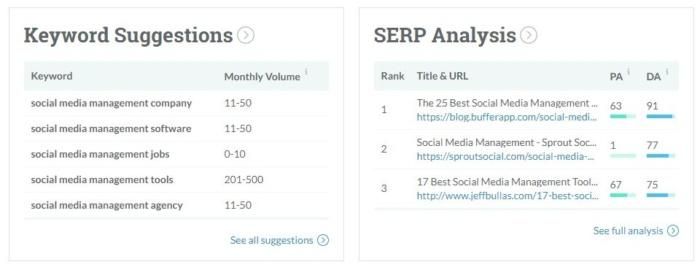
You can also find a short list of mentions for your keyword at the bottom of the page.
This is useful in letting you know who is using the keyword and how recently they created content with it.

While this information is nice, the real competitor information can be seen when you click on the SERP full analysis for each keyword, such as these results for a social media company.
I like to open them in new tabs for convenience.
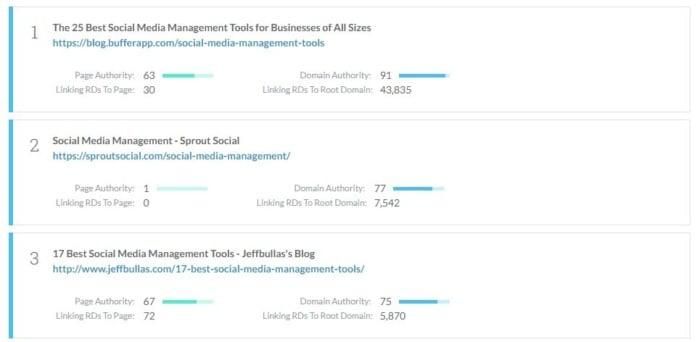
This is the part where you can learn a few things.
First off, you can see who you will be trying to beat.
If your website comes up in this list of the top ten, then congratulations – you’re on the first page for a keyword phrase with a highly competitive keyword difficulty of 61%.
If you’re not in these results, you can compare your own website’s domain authority and linking root domains to the stats of the sites ranking in the top ten.
Domain authority is a score from 1 to 100. The higher a website’s domain authority, the more likely it is to rank for the keywords it is optimized for.
The linking root domains is the number of unique domains linking to a website.
You can see that the site with the highest authority and linking root domains doesn’t necessarily win the top spot.
But if you want to make #1, your site may need a domain authority of 28 or higher and hundreds of linking root domains to beat the competition.
Another thing you can learn from this is whether a keyword is drawing commercial or informational results.
This means that you will learn whether your keyword is being searched for commercial purposes (meaning that someone wants to find a product or service) or whether it is being searched for informational purposes (meaning that people are looking for information, not a product or service).
For social media company, the results include seven actual social media consulting companies and agencies.
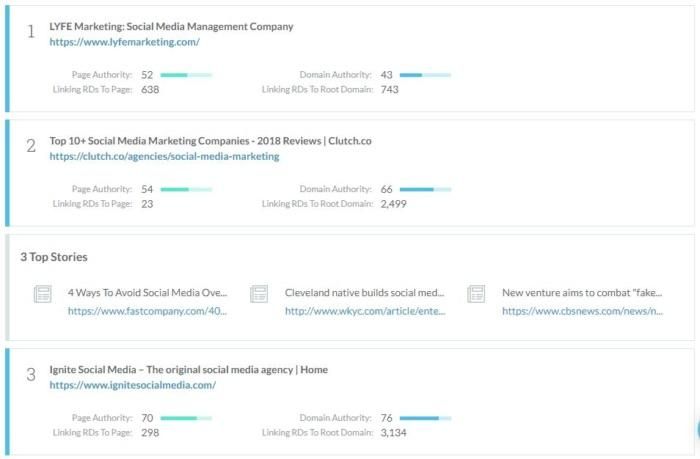
Comparatively, if I do a full analysis of the keyword phrase “what is social media” you will see that the first page of results is purely informational. All of the results are from highly authoritative domains.

So, if you are a social media company, you will probably want to target the phrase “social media companies” for your main business homepage.
You will also want to create some content based around the phrase “what is social media” and place it on highly authoritative domains such as YouTube and SlideShare to see if you can get it into the rankings for a phrase searched potentially by a million people monthly.
Alternative to the Moz Tool
If you’re not interested in a premium tool, then you can simply look up each keyword and look at websites ranking on the first page of the results.
If you’re interested in the domain authority stats, you can get some using another Moz tool called Open Site Explorer. You’ll get a limited amount of stats for free accounts though.
Or, you can use the free version of the SEOmoz toolbar – just use that and compare it to your own website’s domain authority.
At least with this information, you can still determine the commercial vs. informational usage of a keyword plus some basic stats to compare against your own website.
Keyword Analysis with Competitors
Before I start eliminating any more of my keywords at random, I want to do one final bit of research: competitive analysis.
One of the things I’ve found in my years of doing keyword research is that people don’t take their competition seriously.
They don’t know how competitive their keywords are, or what kind of ROI they can expect, or how much of their budget to devote so they can compete.
That’s because they often skip this crucial stage of the research process.
Normally, with competitive keyword research, you would make a list of competitors and then enter their URLs to see what they rank for.
For example, you could use Follow.net or something similar to research each of your competitors.

But to save time, I’m going to do things a little differently.
I’m going to look up my chosen keywords on Google and then see which sites already have content out there using those keywords.
For instance, for “social media marketing,” I first see three ads that won’t appear in any Keyword Research tool. It’s good to know that searchers won’t immediately see the organic results unless they scroll.

Next, I see that there are some very large, trusted websites that appear first. Sites like WordStream and Sprout Social will be tough to beat unless you have a very authoritative site.

I can do this for a few of my chosen keywords to see what larger sites are part of my competition.
If I want to, I can always do regular competitive keyword research from here using another tool (entering in those URLs), but if I’m in a rush, I can just take note for now.
At this point, I should have a good idea of what my keyword difficulty will be and which keywords will stand the best chance against my competitors on SERPs.
Then I can move on to narrowing my list even further.
Focus on Search Intent
Searcher intent is everything when it comes to content for SEO and PPC.
In everything we do online, we should always be focused on fulfilling the needs, wants, and desires of the customer.
The customer is the lifeblood of our business and it’s what keeps us functioning.
But lots of posts lack searcher intent and therefore get lackluster results.
You can see this almost instantly in both PPC advertising and organic listings.
In PPC, for example, conduct a basic search for something like “best crm” and see what turns up:
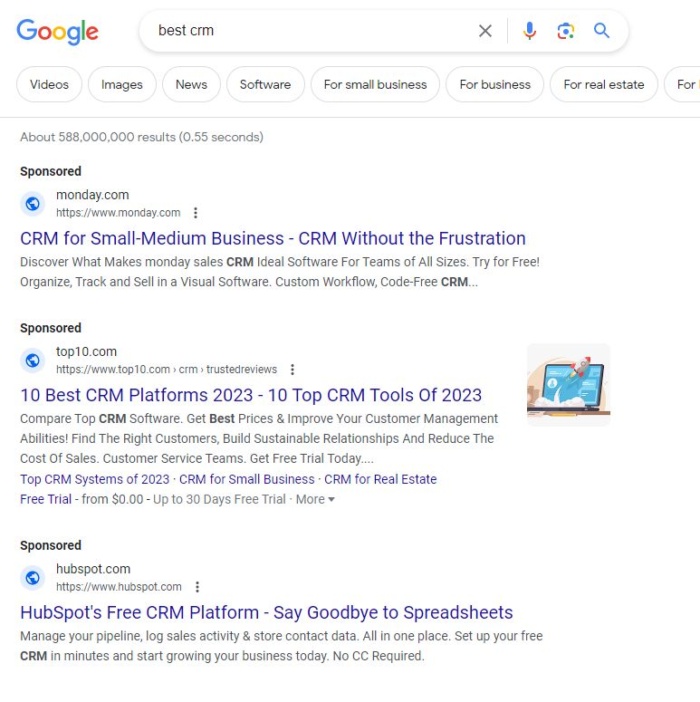
The results are specific CRM companies calling themselves the best.
But take a moment right now to dig deeper into that keyword “best crm.”
What do you think the searcher is looking for? What signals can you derive from it?
Well, usually when someone is searching for the term “best,” they are looking for comparisons, right?

They want to know what the best product is. What’s the top-rated one? Which one should they choose?
“Best” signifies a desire to compare and review, not to instantly purchase a CRM claiming to be #1.
Scroll down to the organic results for this listing and you can see that Google has correctly intuited searcher intent:

We also see this often in SEO.
For example, when you search for “how to do seo for small business,” you find a mixed bag of results all catering towards different intent:
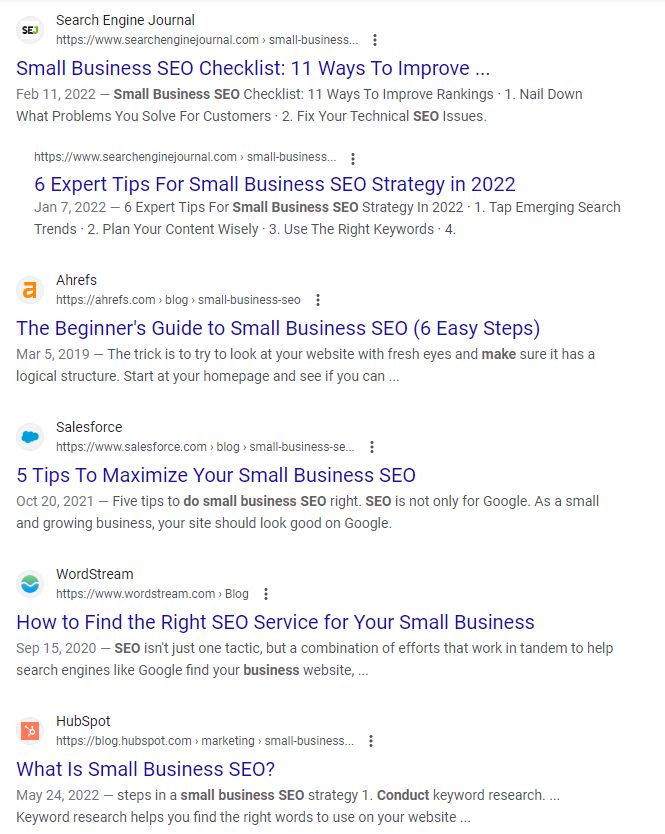
Almost all of these cater to the intent differently.
That shows me that marketers struggle to understand user intent, but that it’s also more important than ever.
It also shows me that there can be multiple forms of intent within a single keyword, which is why long-form content tends to dominate the competition.
Why? It includes everything, from start to finish.
So, how do you start to focus more on searcher intent?
Well, a strategy that works for me is to think about your topic first and then conduct a basic Google search.
Let’s say you want to write about “PPC vs SEO.” Start by using a Google search to see what other companies have determined the intent to be:

This is pretty solid. But the intent of this keyword is also easy to understand.
Someone simply wants to discover what is worth their time and money, and likely, what produces the best return on their investment.
But what about a difficult long-tail keyword like “is seo good for my website?”
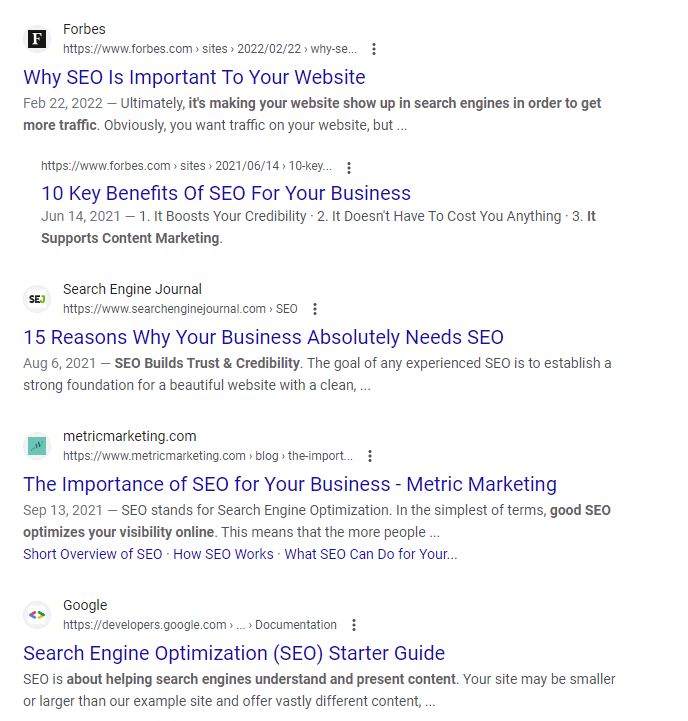
Now you’ve got another mixed bag of results where it’s nearly impossible to determine intent instantly based on previous posts.
But this is also a good thing!
If you find this, you potentially have a huge win in the making.
What I mean by this is the fact that people haven’t tapped into the intent yet. They aren’t sure yet what works best.
This gives you a huge opportunity.
To decipher the intent, I like to find specific words that stand out.
Here are a few to be aware of and the common intent behind them:
- Best: Comparison or reviews-based results are best:

- Proven: Data-backed studies:

- Easy: Fast but in-depth step-by-step guides
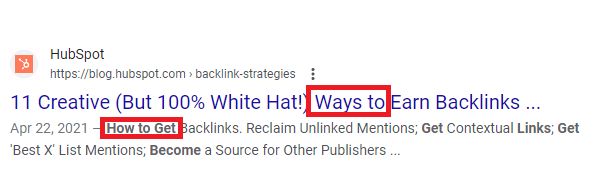
These are some of the most common words you’ll find in long-tail search terms and the typical intent behind them.
Try putting this into practice the next time you target topics to understand how your positioning will impact CTR and traffic.
The better you line up with searcher intent, the more click-throughs you will get.
Get Real Topic Suggestions From Google
Keyword research takes up way too much time.
Finding the right terms with the right volume in your niche is futile.
Want an easier way to find fast topics that real people are searching for?
Let Google do the work for you.
Google currently compiles frequently asked questions on topics as well as other searches conducted by users around specific topics:

This data is invaluable, and I am still shocked that Google shows it to us.
It blows keyword research out of the water because it gives you ideas for semantic keywords.
Semantic keywords are those that give your content some context, allowing you to possibly show up for multiple terms with a single post.
Head to Google and search for a topic that you want to write about.
For example, I recently wanted to write about artificial intelligence and how it impacts marketing.
So I went to Google and searched for it to see other industry perspectives and gather some keyword data.
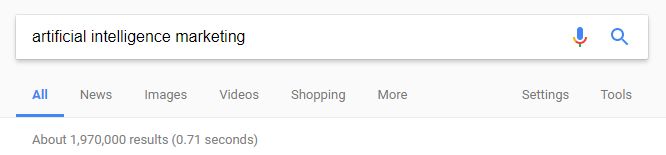
To find ideas and instant contextual keyword data, scroll to the bottom of the search results page.
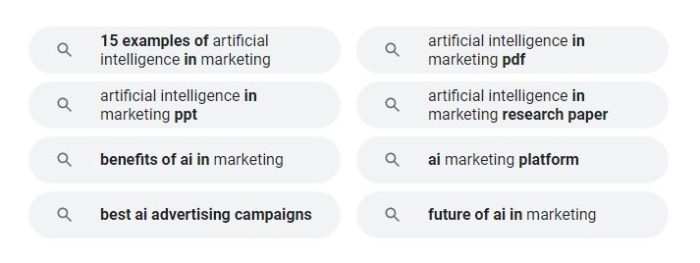
Now I’ve got a complete list of searches related to my original query.
This is how you add context to your content. How you tell Google that you are providing the right information.
My usual next step is to use these to form a basic outline for a new post.
For example, I could structure it like this:
Header: Original keyword query of “artificial intelligence marketing.”
Intro: How will AI impact marketing?
Body 1: Application of artificial intelligence in marketing
Body 2: Content marketing and artificial intelligence
Body 3: Software trends
Step 3: Putting It Together in the Spreadsheet
The final part of the process is taking the spreadsheet and interpreting the data.
I like to use Conditional Formatting in Excel to highlight cells a certain color based on the numerical value in the cell.
You simply highlight the cell range you want to compare, then go to Conditional Formatting > New Rule.
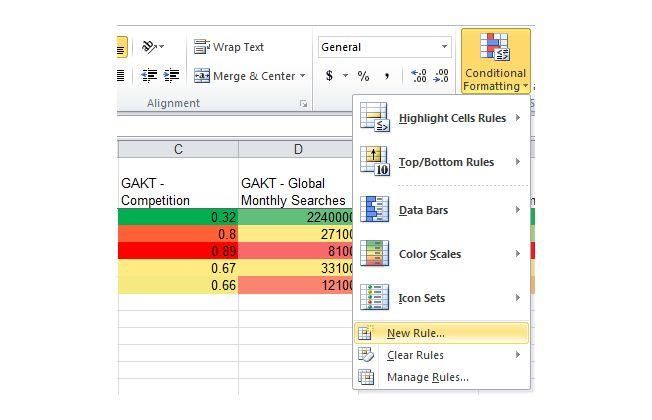
Select the 3-Color Scale Format Style, and change the Lowest Value / Highest Value color when applicable.
Certain fields in your spreadsheet will need to display the fact that a higher number is good whereas a lower number is bad.
For those fields (global & local monthly searches), you will want to leave the color settings as default, as shown below.
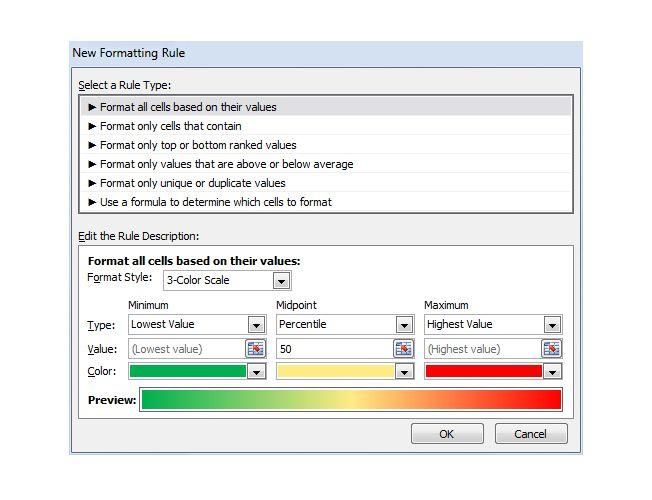
Other fields in your spreadsheet will need to display the fact that a higher number is bad whereas a lower number is good.
For those fields (GAKT – Competition, GAKT – Approximate CPC, SEOmoz KA – Difficulty, SEOmoz KA – Competitor DA, SEOmoz KA – Competitor RDLRD), you will want to change the lowest value color setting to green and the highest value color setting to red, as shown below.
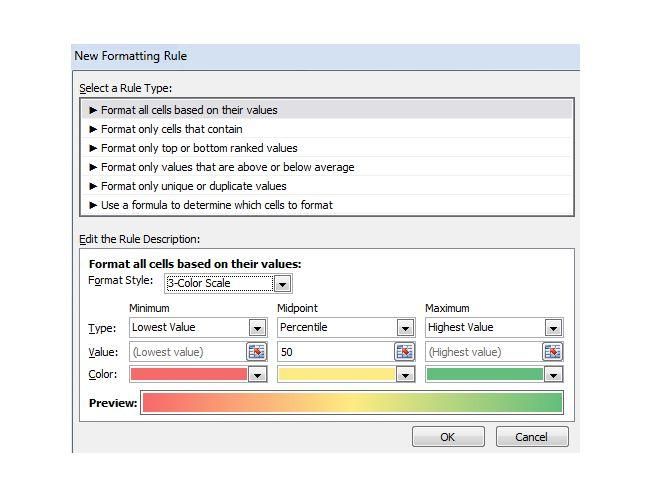
Once you’re finished, you can highlight the top row and add a filter by applying the Sort & Filter > Filter option.
I like to start with selecting the filter for the SEOmoz KA – Difficulty column and sorting it from smallest to largest.
This way you get the following (click on the image below to see a larger view):

As you can imagine, having the highlighting and sorting options would be very valuable when looking at a spreadsheet with up to 100 keywords.
You could quickly see which keywords have the most searches and least competition or the least competition but most searches.
You could then move over and look at the actual competition for each keyword if you were shooting for #1 rankings.
Step 4: Making the Final Keyword Choices
My suggestion when making the final choice of keywords is as follows:
- If your website is commercial (offering products or services), go with keywords that seem to have the most commercial intent based on the currently ranking websites. If your website is informational (blogs come to mind), go with keywords that have the most informational intent.
- Look for a “sweet spot” of high search volume in conjunction with low difficulty/competition.
- Look at keywords with high search volume with top competitors that have lower domain authority and backlinks.
- If your website is already ranking on the first page, but not in the top 5 spots (or beneath other search result areas such as images, local results, etc.) and the keyword has good search volume, focus on getting those keywords and phrases to move up.
Sometimes, it’s not the actual decision that is the most difficult – it is actually compiling the data that takes the most time! Also, don’t forget to take the keywords that are more informational and use them for content topic ideas!
This concludes our method of discovering keyword ideas, analyzing them, and then choosing the best for your website.
We have noticed that there are many various ways to perform keyword research, and you have to try out different analysis methods to see which ones speak to you the best when deciding on keywords.
Recap: Keyword Research Checklist
There’s a lot of information in the previous sections. To make your job easier, here’s a handy checklist you can use to ensure you’re following each step.
Feel free to copy and print it out. It’s a useful template for all of your keyword research projects!
Prework: Spreadsheet Set Up
- Download Excel or create an account with Google Sheets
- Download or copy this spreadsheet with all of the columns you will need for your keyword research
Step 1: Keyword Discovery
- Choose a keyword discovery tool, like Ubersuggest or Google Ads Keyword Planner
- Come up with a list of initial keywords by:
- Researching your audience
- Finding the search terms in use now
- Getting some suggestions from tools like Soovle
Step 2: Analyzing and Choosing the Best Keywords
- Choose a keyword analysis tool, like Ubersuggest or Moz
- Begin to narrow down your list of keywords by:
- Finding keywords you already rank for
- Focusing on search intent
- Getting real topic suggestions from Google
- Export the keyword data from your chosen analysis tool and add it to your spreadsheet
Step 3: Putting It Together in the Spreadsheet
- Set up conditional formatting rules in your spreadsheet
Step 4: Making the Final Keyword Choices
- Make your final keyword choices with the following considerations:
- User search intent
- Keywords with high search volume but low or medium competition
- Keywords with high search volume with top competitors that have lower domain authority and backlinks
- Keywords with high search volume that you already rank on the first page for, but not within the top five search results
Keyword Research Resources
Do you want to delve even deeper into keyword research? Here are some resources with a plethora of keyword research tips:
- A New Way to Do Keyword Research: This article and video walk you through another way to complete keyword research.
- SEO Unlocked: Keyword Research Part 1: In this video, I walk you through the basics of keyword research.
- SEO Unlocked: Keyword Research Part 2: This is the continuation of my keyword research walk-through videos. Be sure to check out the keyword research PDF for a more detailed walk-through than this post!
FAQs
Do you have more questions about keyword research? We have the answers to some frequently asked questions on the topic.
The keywords you target must be relevant to your website and target audience. Think about the topics related to your industry or business that your audience is likely to search on the Internet. Use a tool like Ubersuggest to find and select the best keywords for those topics.
Tools like Ubersuggest and Moz have free versions of keyword tools you can use, though you will unlock additional data and features when you select a paid version. You don’t need to spend a fortune on expensive SEO tools to compile a list of good keywords, however.
You should do keyword research for your organic and your paid marketing. You may want to focus on different metrics depending on whether you are targeting organic or paid visits, however. For organic search, it’s important to take note of the domain authority of your competitors. For paid search, take note of the average CPC to decide which keywords are worthwhile.
Keyword research relates to SEO in that you must know what terms to target in order to rank on Search Engine Results Pages (SERPs). You can utilize keyword research to find specific search terms that relate to your business, which drive the most traffic, and which are possible to rank for. With this information, you can optimize your website for search engines using those specific terms.
Conclusion
Hopefully, you now have a good idea of how to do keyword research for SEO and PPC.
Completing thorough keyword research is crucial if you want to drive traffic to your website.
There are many keyword research tips and methods to try in addition to those I outlined in this post. As you get more experienced with keyword research, you may want to try out some additional methods.
There is also a plethora of keyword research tools at your disposal. My favorite (biased though I may be) is Ubersuggest. Our team is continually rolling out new features to provide you with better data that other tools don’t provide.
If you don’t want to do your own keyword research, SEO, or digital marketing, you can reach out to my agency for help.
What are your favorite keyword research tools?

See How My Agency Can Drive More Traffic to Your Website
- SEO - unlock more SEO traffic. See real results.
- Content Marketing - our team creates epic content that will get shared, get links, and attract traffic.
- Paid Media - effective paid strategies with clear ROI.
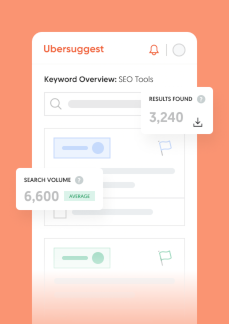
Unlock Thousands of Keywords with Ubersuggest
Ready to Outrank Your Competitors?
- Find long-tail keywords with High ROI
- Find 1000s of keywords instantly
- Turn searches into visits and conversions
Free keyword research tool

