
At some level, every online business is built on an ecommerce business model. They all have customers to serve, orders to take, a great customer experience to give and, of course, products or services to sell.
Whether or not you’re an e-commerce site, if you want to maximize sales overall, this guide will be your best resource.
Worldwide B2C e-commerce sales grossed over $2.3 billion in 2018, and this number is only growing.
There’s more than enough wealth in e-commerce to go around. But, how do you position your business to attract the right consumers who are ready to buy?
The average consumer processes 100,500 digital words on a daily basis. Information overload is the #1 challenge your customers face every day. So, how do you ensure that they can find you in the search engines?
To reach them, you have to connect with them, by targeting the exact keywords that they type into the Google search box.
As an e-commerce marketer, you can succeed by focusing on improving your search traffic and rankings. You do this by implementing SEO best practices.
This is the definitive guide to e-commerce search engine optimization, which will help you make the most out of your e-commerce website. Feel free to share it with others who might benefit from it. In it, you’ll learn five proven strategies that improve e-commerce SEO.
Strategy #1: Understanding the Ecommerce Model
There are several e-commerce business models, but the approaches all have one thing in common: understanding how your product works and who your ideal customer is.

Whether you’re dealing with businesses (B2B) or customers (B2C), you have to create valuable content that drives customers to your site.
Setting a smart goal: All great achievements start with a smart goal.

Just like setting a life goal, a marketing goal should be flexible and realistic for your daily or weekly schedule.
SMART is an acronym for:
- Specific
- Measurable
- Attainable
- Realistic
- Time-bound
Here’s why you should set a goal:

The goals you set for your e-commerce website shouldn’t be ambiguous or unrealistic. Start from where you are and scale from there.
For example, you could set a smart goal to generate 1,000 search visitors in 30 days. Or, you could set a smart goal to publish a blog post three times a week. Meaning, you can employ several marketing strategies to achieve your goal, putting the user first.
Setting a goal for 10,000 blog visitors in 30 days may not be realistic if you’re a beginner. Start small and you’ll get there.
Effective search engine optimization starts with a goal – e.g., a goal to understand your target audience first, before creating content for them.
A smart goal like that will position you to build a successful online store.
Speaking of which, what are the benefits of an e-commerce site?
Benefits of owning an e-commerce store: Before you can put SEO best practices to work, you should know the benefits of your platform. This may be the difference between those who do well at e-commerce and those who don’t.
ThredUp launched an e-commerce store instead of a physical storefront because they understood the huge benefits of having an e-commerce platform.
Amazon, eBay, and JCPenney (which also has a brick-and-mortar presence) are also e-commerce sites. They’re successful today because their founders had a vision and they didn’t allow Google updates and internet changes to distract them. They learned along the way and eventually excelled. You can, too.

I believe that the moment when you fully grasp the benefits of owning an online store, you’ll be inspired to work hard and make it successful. Some of those benefits are:
Lower startup cost: With online shopping carts, such as Shopify, Volusion, and Bigcommerce, you can open and build a profitable online for peanuts – somewhere between $20 – $100 to fully grow your e-commerce store.
Imagine the cost of building a physical brick-and-mortar store or supermarket.
Potential customer reach: There are over a billion people on the internet (and growing) who actively use it. In this digital age, you can use low-cost advertising and content marketing to reach a huge portion of these people.
Even if you only get 0.0001% of those one billion customers to your e-commerce store, how much do you think you’ll earn per year?
Easy to make changes: Since there are no physical structures, per se and everything is done via the web store, you can see immediate results from changes you make.
You can update your inventory, change the price of your products and offer discounts, just by designing and uploading an attractive graphic – and it’ll appear instantly on the page for your customers to enjoy.
Measurable results: As we mentioned in the SMART goal setting section, you need a business model that you can easily measure. You can use content marketing, PPC ads, and social media marketing to reach thousands of people. And, in the process, you can measure clicks and conversions. You can even get customer feedback.
Strategy #2: Designing a User-Friendly Ecommerce Site
A user-friendly e-commerce website is one that’s easy to navigate and use. User satisfaction should be your #1 priority as an e-commerce entrepreneur.
The focus on the user became even more important after the Hummingbird algorithm change, which affected millions of websites that were providing value to users.

Identify what makes your customer happy, even in your headlines, meta tags, product pages and blog. If users can find exactly what they want, you’ll succeed.
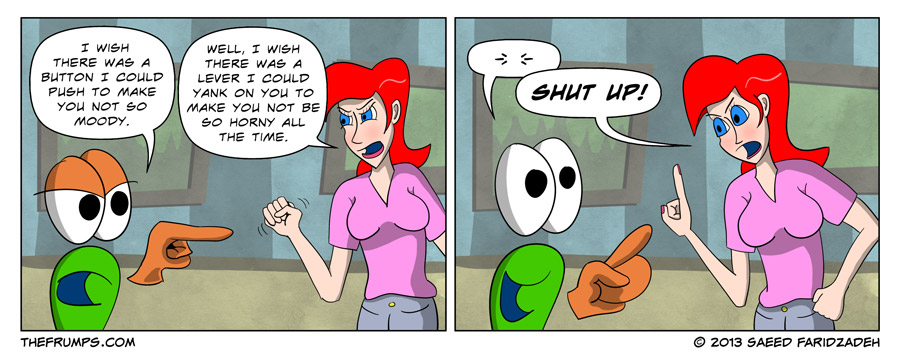
Focus on interactive design, both for your desktop view as well as for mobile visitors. Interactive design is one that encourages communication between the site and its customers.
Strategy #3: Getting Started with Ecommerce SEO
Ecommerce SEO is the process of optimizing your store pages to improve search engine rankings and drive traffic.
There is no doubt that ranking highly in Google significantly helps your e-commerce website. But, how do you make that happen?
Don’t believe the myth that Google hates new sites or stores. Despite the rumors, the search engine giant doesn’t favor some specific sites over others.
Your site does matter to Google, because without it and millions of other indexed sites, Google would be out of business.

How can you compete with popular e-commerce stores, like Wal-Mart, Amazon, and Target?
Driving referral traffic through social media is one way, but social media tends to be slow. If you want to take your e-commerce website to the next level and dominate search results for frequently used long-tail keywords, you’ll have to do a few key things.
Of course, you’ll need quality content, like a blog post that will knock your readers’ socks off. But, beyond that, you’ll need to understand the various stages that consumers go through before they buy.
Customer buying cycle: The customer buying cycle is the process that your prospects go through, before purchasing a product.
Each stage of the cycle carries with it the need for a different conversation with your customers.
You can leverage your customers’ thought processes in each of the five stages to increase your sales:
Awareness: Customer awareness is the first stage, where a customer becomes aware of a need. For example, Jane discovers that she needs a new pair of Nike shoes and realizes that there are several stores out there. But, she wants to be treated like a queen in the process.
Research: The customer begins to evaluate what she really wants. At this stage, Jane, our customer, needs to conduct some research. She will read blogs and product reviews, watch “how-to” videos, flip through brochures, download whitepapers – in short, she’ll do everything possible to get the right information.
Comparison: Since there are so many models of the same product, our customer most likely then seeks to compare her options. This is why you see a lot of keywords where two or more products are placed side by side (e.g., P90x vs. Insanity, Hostgator vs. Bluehost, iPad 4 vs. iPad mini).
Note: If you do a great job at this stage, by pointing out the features and benefits of each product that you’re comparing, the customer will most likely place an order immediately.
Purchase: The purchase stage is where the customer finally brings out her credit card and start placing her order. She understands exactly what she needs and the perceived value that she’ll get for her money.
To get the sale at this stage, you don’t have to be pushy. The customer has already decided to take action. All you have to do is re-emphasize the benefit of the product and possibly offer a discount or free shipping.
Retention: How do you retain customers, so that they come back to buy again and again? You offer great customer service. A recent study found that over 70% of consumers stopped buying products from a specific business because of bad customer service.
Retained customers are the future of your e-commerce business. It can only thrive when your customers become loyal brand ambassadors.
That’s how Zappos, an online store that sells shoes, clothing, and accessories, grew into a multi-million dollar company. Zappos puts customers first and the result is loyalty.
Now that you know the five stages in the customer buying cycle, your next step is keyword research to pinpoint profitable and easy-to-rank-for search queries.
Product keywords research: Product keywords focus on a specific product that you sell.

If you can rank well for product name keywords, you’ll see increased sales.
When a customer types a product name into Google’s search box, they’re signaling their familiarity and near-readiness to purchase. Through TV commercials, infomercials, word of mouth, blogs, product reviews and more, they’ve educated themselves about their options.
Let’s find some product name keywords right now. Say your e-commerce store sells different brands of gaming headsets or headphones. Here’s how you can find product name keywords that show commercial intent:
Step One: Go to the Google Keyword Planner and click the “Sign in to Adwords” button, to access the dashboard.

Step Two: Click on the keywords tab.
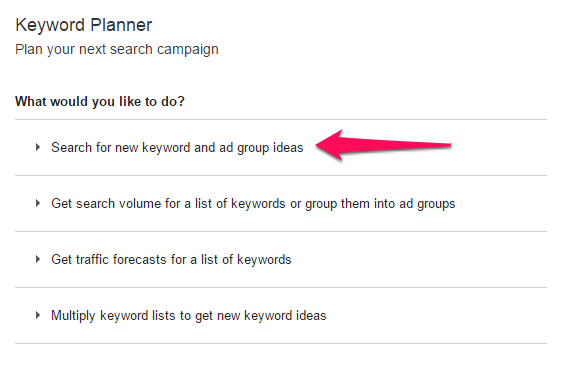
Step Three: Type your product name into the search box (e.g., gaming headset). Scroll down and click “Get Ideas.”

Step Four: Click on the keywords tab to reveal your product name keywords.
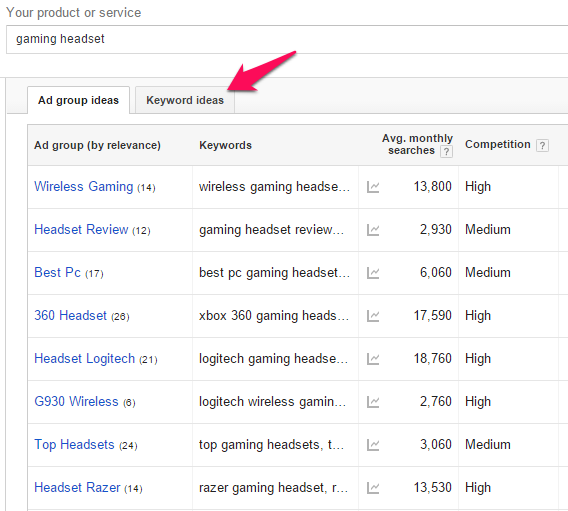
Step Five: From the list, identify keywords with product names. You’ll expand more on these in the next section.
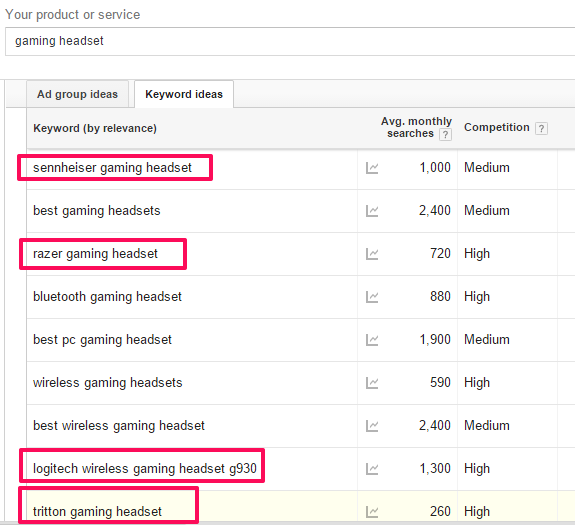
The selected product name keywords are:
- Sennheiser gaming headset
- Razer gaming headset
- Logitech wireless gaming headset g930
- Tritton gaming headset
Picking long-tail commercial intent keywords: You can generate 20,000 organic searches per month to your e-commerce store, by targeting long-tail keyword phrases and writing high-quality content around them.
If you don’t want to drown in the search results pages under multibillion-dollar shopping sites, forget head keywords and focus on long-tail search terms. Your results will be amazing if you stay consistent.
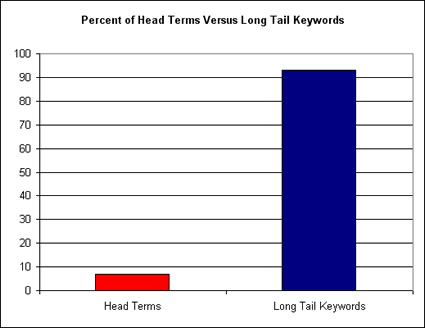
There are two categories that all keywords fall into: those with informational intent and those with commercial intent. Both head terms and long-tail terms can fall into these two categories.
Examples of informational keywords in the gaming headset niche are:
- How Tritton headset work
- How to connect Sennheiser headset
- Headset buying guide
The product name keywords we researched above show commercial intent. These searchers want to buy – probably not right now, but eventually.
Other informational keywords may not contain specific product names, such as:
- how to play games
- where to play free games online
Here are simple steps to help you pick long-tail keywords with commercial intent:
Step one: Copy one of the five product name keywords that you researched (e.g., Sennheiser gaming headset) and paste it into the search box. Then, click the “Get ideas” button.

Step two: To analyze your results, look through the list and select keywords that contain at least four words. Click the next page button to find additional long-tail keywords.
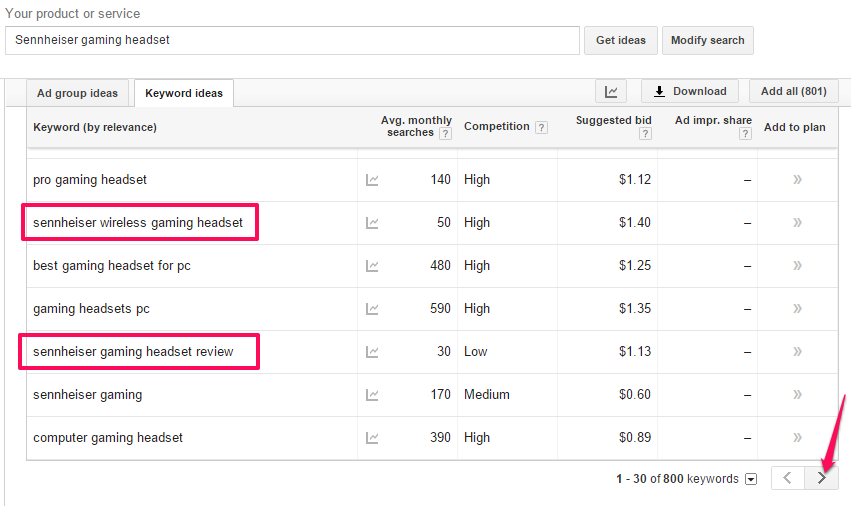
On the next page, you’ll find additional long-tail keywords:
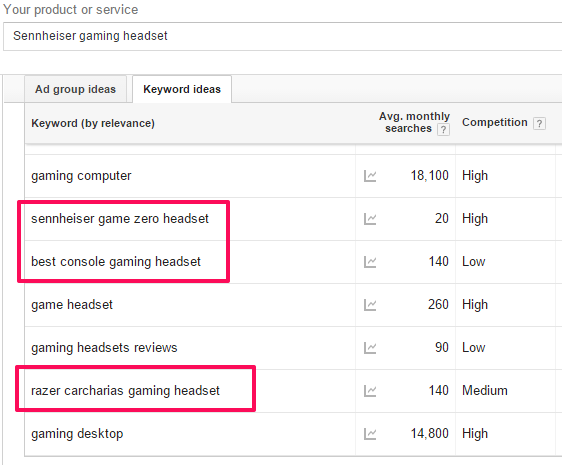
Note: Dig into all of the product name keywords to find additional long-tail search terms with commercial intent.
It may be time-consuming, but you’ll only have to do this once in a while or when you run out of keywords to base your content on.
Selecting complimentary informational keywords: Your customer may be interested in learning all about your product first, before making a buying decision.
Informational keywords are necessary to teach, educate, inform and warm up your customers.
For example, reviews help customers make a large portion of their purchasing decisions.
That’s the essence of content marketing. You create useful and interesting content that leads people through each of the five stages of the buying cycle. Traditional media doesn’t do this.
So, how do you select these informational keywords? Still using the “gaming headset” example, let’s see some of the keywords that can be used to provide additional information.
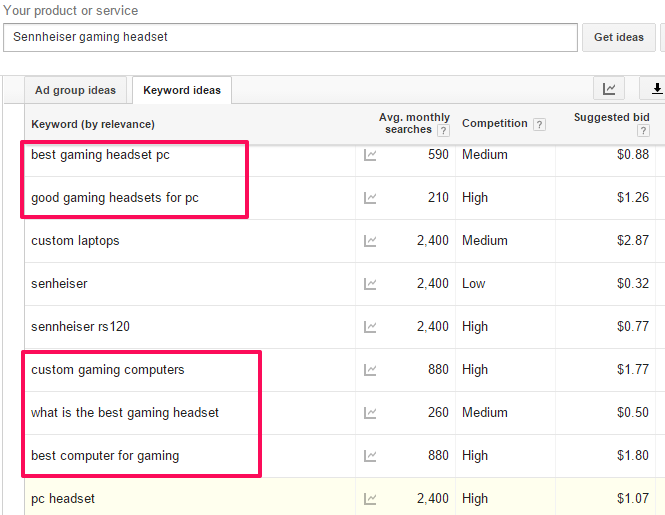
Note: When selecting informational keywords, stick to the longer terms. They’re easier to rank for in search engine results.
What do you do with these informational keywords? What kind of content would you create that will interest the customer?
First, let’s write our headlines:
What Is the Best Gaming Headset
This is a decent headline, but you should make it natural by adding generic qualifiers:
Find Out The Truth: What Is the Best Gaming Headset?
What Is the Best Gaming Headset for Under $200?
Top 10 Brands: What Is the Best Gaming Headset?
When writing your article, blog post or product review, don’t sing the praises of any particular product. Focus on giving immense value. In our “top 10” example headline above, you could do this by highlighting the key features of each headset.
Keyword research tools: Apart from the Google keyword tool, you can leverage other keyword research tools out there, such as:
Keyword Tool Dominator: This tool can come in handy if you’re an affiliate or run a dropshipping online store. You can use KTD to find long-tail keywords directly from Amazon. I haven’t used it extensively, but from what I can see, I think it’s a great addition to my top lists.
Once you get to the homepage, plug your head term (e.g., Nike shoes) into the search box and click the search icon.
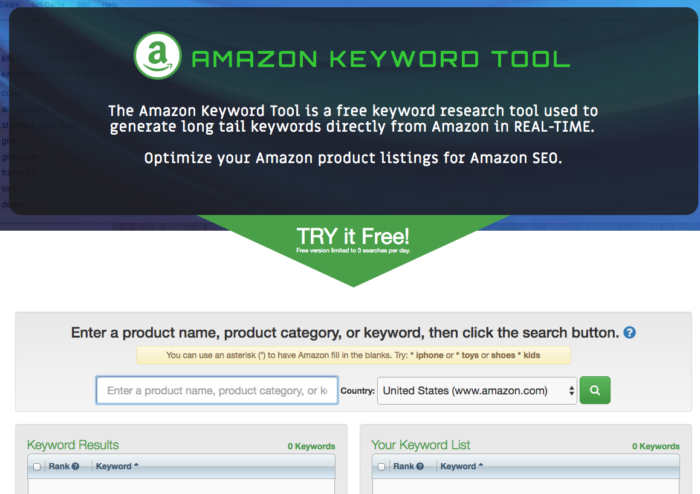
Next, you can add the keyword results to your list or simply copy them.
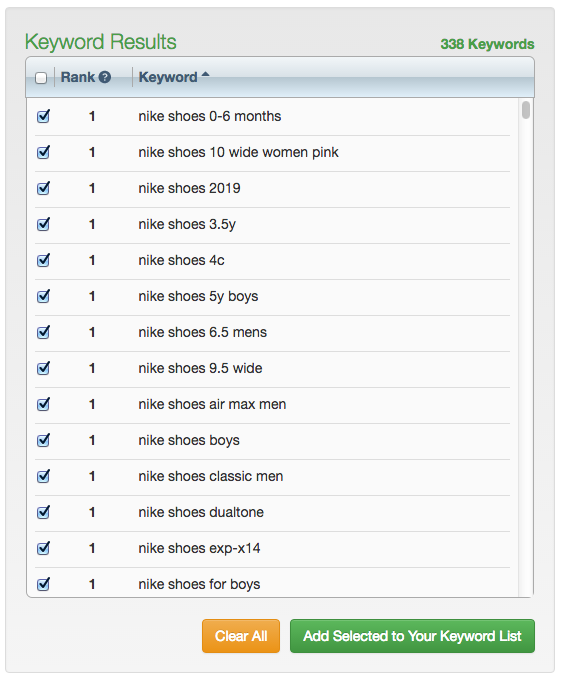
KeywordTool.io: Use this site to research your user intent. You can find out exactly what your customers are looking to buy at any given time. You can identify 750+ profitable keywords (both informational and commercial based).
In the search box, input your seed (head) keyword. Let’s say I sell the Amazon Fire HD in my store and I want to look for longer variations of it.
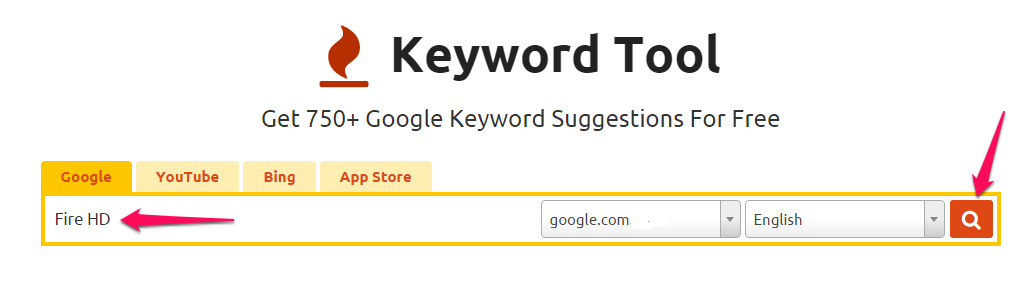
Scroll down to find your search queries.
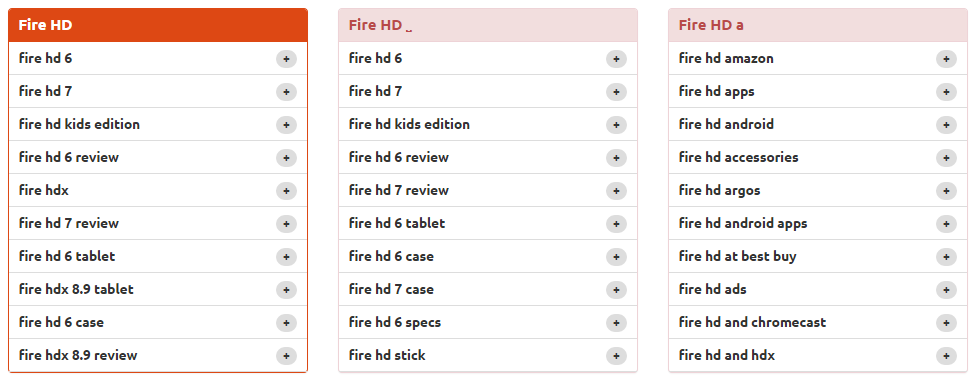
Strategy #4: On-Page User Optimization
In the e-commerce industry, optimizing for users is critical.
Search engine robots don’t buy products and they can’t tell their friends about your site on social media. But, happy customers will refer others and become your brand advocates.

As mentioned, Social media is one source for getting referrals. But, you first have to prove your brand and let your customers know that you care about them.
If you want to attract and acquire new customers, you have to do on-page user optimization. Search engine marketing, which includes SEO and PPC, is the most effective acquisition channel for the majority of retailers.
Several factors affect Google rankings and on-page factors are heavily weighed.

However, not every on-page optimization factor is crucial for e-commerce SEO. These SEO factors may apply to other markets, but not e-commerce web sites.
As an e-commerce merchant, you already have a pool of customers who are interested in your product. This isn’t necessarily true for other business models, where you have to educate and nurture a strong relationship with potential customers before they buy.
The focus is on the customer. When you’re doing e-commerce SEO, you put yourself in the shoes of your customer and meet their pressing needs.
Increase your site speed: The competition is getting stronger and your customer’s attention span is now shorter than that of a goldfish – somewhere around 8 seconds.

Decreasing your site load time will give you an edge. If your e-commerce site loads fast, you’ll get more referrals from happy customers. When they can quickly find exactly what they want, they’ll tell their friends about it on social media and beyond.
The objective is to optimize your e-commerce site so that it loads within 2 seconds. If it’s slower than that, then you have some work to do.
How do you find out your e-commerce site’s load time?
Step One: Go to Pingdom Website Speed Test. Input your site URL (e.g., dodocase.com) and click the “Test now” button.

Step Two: Check your site speed.
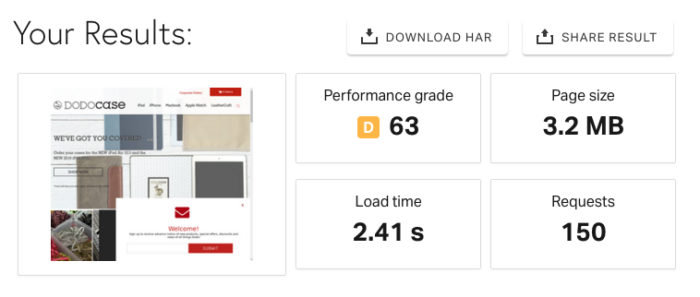
There are many ways that you can make your e-commerce site load faster. You can reduce your product images or compress them. Techwyse provides an insightful infographic that shows you how to significantly increase your site speed in 7 steps.

And, if your site is using the WordPress CMS, you can reevaluate your plugins and delete unused ones. This will drastically increase your speed.
If you’re operating your e-commerce business on a budget, you can invest in a good content delivery network (CDN) and see a huge leap in your site load time.
How to optimize category pages: Several pages on your store site should be optimized, because they provide additional usability features to your site. Among these are your category pages.
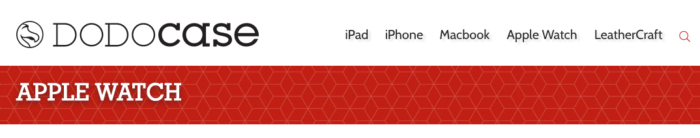
The golden rule of SEO is to make usability a priority for your customers. Google is more concerned about its users than anyone or anything else. As such, do everything possible to make your e-commerce site easy to navigate.
Having researched your keywords, you can use them to optimize your category pages. This is easy to do if you use WordPress.
Log into your WordPress account. On the dashboard, go to Posts > Category. Then, use the keyword that you researched to optimize naturally. Focus on the user intent and don’t stuff keywords, in order to avoid a Google penalty.
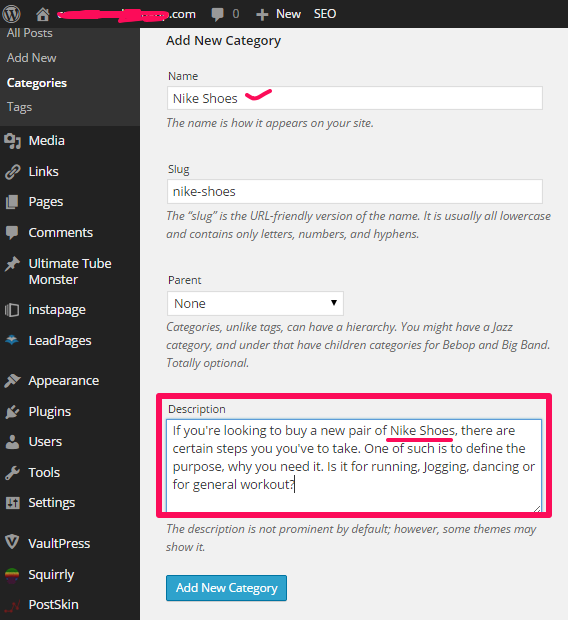
If you manage your online store with Shopify, Volusion or Bigcommerce, your store manager will guide you accordingly.
Product pages: Optimizing your product pages will help customers find exactly what they want to buy and make it easier for Google to crawl and index your fresh pages.
Each product page is similar to the WordPress page that’s created when you publish a new article. Your job is to make it searchable by the bots and attractive. Take a look at a Made.com product page:

Here are simple ways to ensure that your product pages are well optimized for the user:
Have unique product descriptions: If you sell iPad cases, your product description and headline shouldn’t be the same as that of your competitors, even though you both offer the same product brands and models.
Write original content, because Google hates duplicate content. Low-quality descriptions and keyword stuffing will not help either.
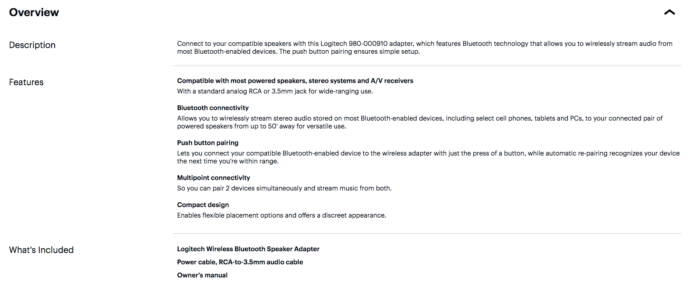
Ideally, you should include at least one of the keywords that you’re targeting in the product title, as well as in the description.
Finally, make sure that your product description contains at least 50 words. To be safe and avoid a thin-content penalty, write a complete product review of about 700+ words. Then, cut the first 150 words and use that as your product description.
When you do this, you’ll avoid overwhelming your customers and also ensure that Google won’t view your page as risky for users.
In summary:
- Only write unique, high-quality descriptive content for your products that will guide customers in making purchasing decisions.
- Avoid duplicate content. Don’t copy content from other stores, comparison sites, manufacturers or affiliate networks. Otherwise, Google will penalize your site.
- If you have to copy product descriptions from manufacturers to use on some of your product pages, consider adding the NO INDEX meta tag, so that Google will ignore those pages.
Have keyword-friendly URLs: The name of the product should appear in the site address. It should literally describe itself and guide the customer accordingly.
Take for example: http://www.ebay.com/itm/Samsung-UN40H5003-40-Inch-Full-HD-1080p-60-Hz-LED-HDTV-with-2-HDMI-inputs-USB
Although the above URL is from eBay, a much-trusted brand name, you’ll probably want a shorter URL, though still relevant.
Remember to upgrade your search-friendly pages with quality content. When your content is useful, you’ll acquire more customers.
Blog: I’ve yet to see any inbound marketing strategy that generates more leads than blogging.
In a Hubspot study, it was discovered that blogging businesses get 126% more qualified leads than those that don’t blog consistently. HubSpot’s growth chart below further shows the power of blogging:
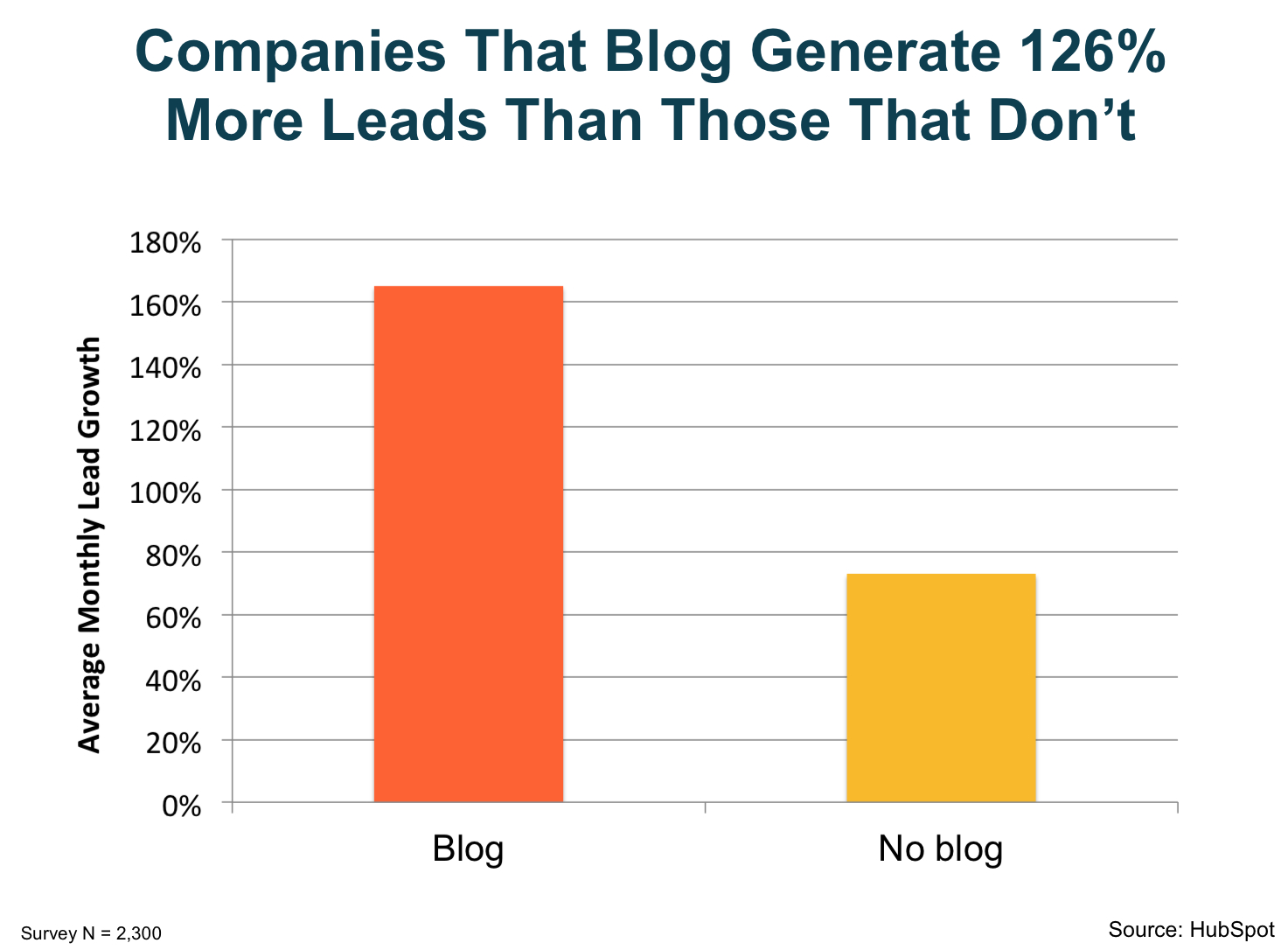
As an e-commerce website owner, you need high-quality evergreen content for your blog, especially in-depth articles. Studies show that content length affects rankings.
A good example is Lead Pages, a lead generation solution. Their blog is pretty solid and they generate lots of new customers from their in-depth articles that sit on top of Google search results.

A few more important tips to help you get the best results out of your ecommerce blog:
- Have a content strategy and stick to it.
- Carefully edit each blog post.
- Find relevant long-tail keywords (commercial and informational).
- Create high-quality content that educates and inspires your readers to take action.
- Don’t be pushy when you review a product. Rather, guide your readers through storytelling.
- Write detailed (up to 2000+ words) product reviews and articles.
- Make it easy for customers and readers to share your blog content on social media and beyond. Install a share bar WordPress plugin.
- Use guest blogging to promote your content and gain natural links.
- Accept high-quality guest articles pertaining to your product or industry from authors (including your competitors).
For example, if you sell digital cameras in your e-commerce site, you could accept a guest article on “how to take shots at dawn” or other relevant topics.
Homepage: The homepage needs to create a lasting impression on customers. From the homepage, users should navigate to other areas of your site, including the four most important pages on your e-commerce site
- The homepage
- Product pages
- Blog
- Contact Us page
Your e-commerce site homepage is like the gateway to your internal pages. Therefore, you should link to your internal pages, especially your category and product pages, as much as possible.
What you need to do with your homepage is to make it user optimized. User optimization is much more important than search engine optimization, but you should do both. There are two questions to ask when optimizing your homepage:
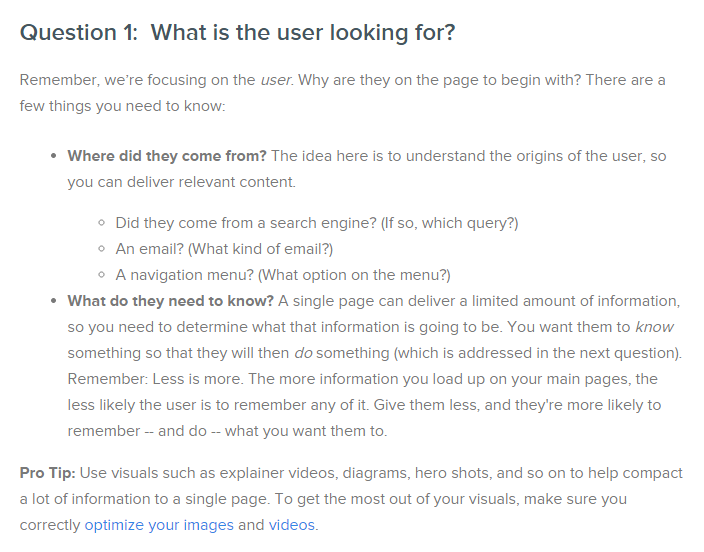
After you pinpoint what the user is looking for, tackle the second question:
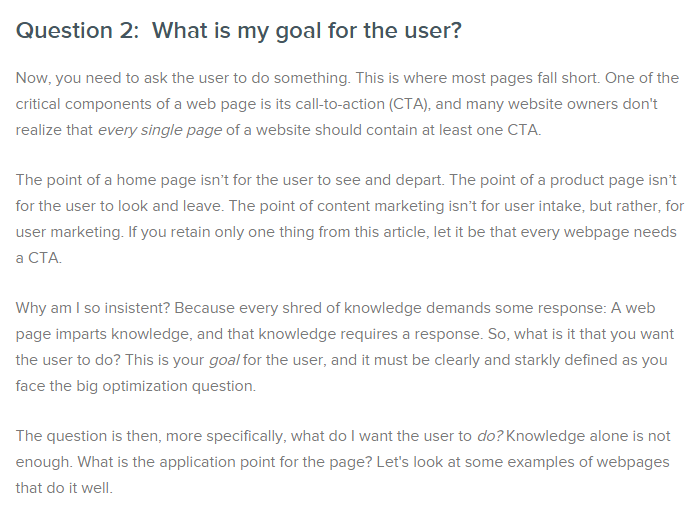
Simple tips to help optimize your store homepage for the user:
Use a big headline: The most important information that will captivate the customers should be in the headline. This is where you create a value proposition that sets your web store apart from others.
For example, H&M has a big headline coupled with the charming photo of a woman.

Make it flow: Make sure that your headline is clickable so that customers will follow the big headline to the internal category or product pages.
The Heels homepage headline is also clickable. It leads to a particular shoe brand when clicked.
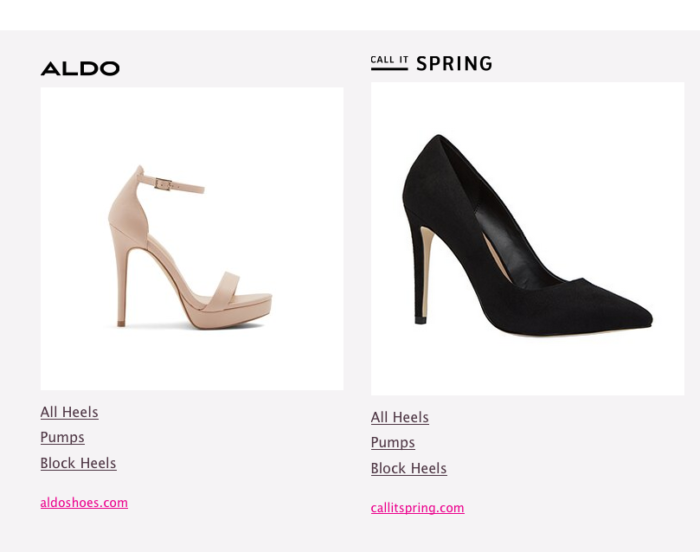
Have a clear call-to-action. From your homepage, customers should be able to purchase a particular product or read honest reviews.
Without a call-to-action, users might be desperately in need of your product, but they won’t know what to do next.
A great e-commerce store with a catchy, bold call-to-action is Shoedazzle. Take a look:

Dealing with canonical tags: In e-commerce SEO, understanding how canonical URLs work will help you optimize your product pages.
Canonicalization is the practice of redirecting multiple and duplicate pages into one hub. In other words, instead of Google treating each URL of your site as different, you can add a simple canonical tag that will make duplicate content a thing of the past.
Put another way: you’re merging multiple URLs into one.
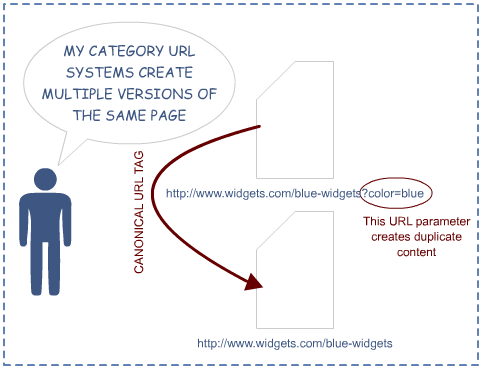
For example, you could use a canonical tag in the URLs below, so that Google will see all of them as one and pass all of the SEO value to the homepage (or any page of your choice):
- http://www.example.com/watches-1.html
- http://www.example.com/watch.html
- http:/example.com/
- http://example.com/watch-3.html
This works like 301 redirects, but canonical URLs use parameters.

Instead of having duplicate pages on your e-commerce site, you can make one of your pages tell search engines “I’m just a copy of the web page found”:

Once you add the canonical tag to each of the duplicate page URLs, Google will automatically waive the duplicate penalty for your site and regard each page as unique.
In your HTML source code, add the URL tag inside the <link>. It should appear in the <head> section of your HTML source code.
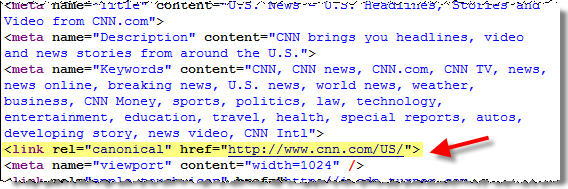
If your e-commerce site runs on WordPress, you can add the canonical tag using the All In One SEO Pack.
Go to your WordPress Dashboard > Posts > Add New Post. Then, scroll to the bottom and you’ll find a place to insert your custom canonical tag.
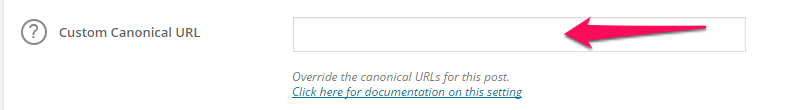
Note: If you want to improve the search traffic to your e-commerce site, then ensure that your product page URLs aren’t altered.
You can always remove, replace or add more products to each page, but don’t change the URL. The URL is what Google indexed, not the images or text on the page.
Therefore, you shouldn’t alter a product page that’s already been crawled and added to the search engine’s index database. In a nutshell, don’t change this:
http://www.ebay.com/itm/Bob-Marley-Pipeline-Mens-Leather-Desert-Chukka-Boots-Shoes
If you run out of stock (temporarily unavailable), disclose that on the page and redirect or refer customers to another page where they can find other brands or models of the same product.
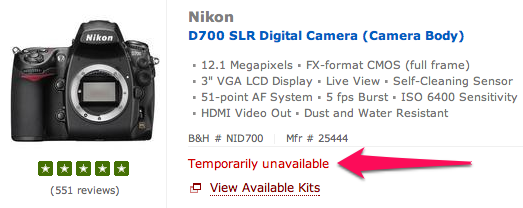
Having optimized your most important pages, it’s now time to feed your users with quality information. Write and publish useful product reviews on your blog and product pages.
Strategy #5: Ecommerce Link Building
1). Broken link building: Despite Google’s algorithm updates, this is still one of the best strategies for building links to your e-commerce site. All you have to do is find broken links on other relevant sites and get your own link put there.
For example, Brian Dean, founder of Backlinko, used the broken link building strategy to increase his search traffic by 348% in 7 days.
Several SEO experts use this strategy, but most beginners dodge it because they think it’ll take months before the links start coming.
If there are too many dead links on any page, it could result in a Google penalty for the site. There are several reasons why links break:
- Domain names expired or changed
- Web pages deleted
- Site hacked
- Not properly linking to a particular page
Your job is to find these broken links on other blogs, notify the site owner about the dead links and, in the process, suggest your own URL. Of course, your URL has to be relevant and contain high-quality content, in order to get a “YES” from the site owner.
Donate money to get links from non-profit sites: Of course, you shouldn’t expect a non-profit organization to repay you for making a donation. But, if you can get a link from them for giving value, there’s nothing wrong with that.
Google wants natural links. If you can make it natural and touch people’s lives in a special way (easy to achieve when you’re dealing with non-profit sites), you’ll not only gain a trusted link, but you’ll get more traffic, too.

There are so many high PR sites with great Domain Authority and Page Authority out there. How badly do you want to get your links on a site with these metrics?
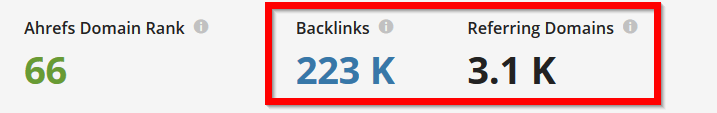
Those who understand the value of getting a single link from a domain name with over 3,000 referring domains would gladly pay $50 – $200 to gain natural links from that kind of site.
Instead, these top non-profit sites only require a single donation that usually falls between $10 – $50.
You can easily find these non-profit sites by plugging these search queries into the Google search box:
“donate to us”
“sponsors page”
allintitle: “sponsors”
allintitle: “contributors”
Let’s find an authoritative non-profit site to get a link from. Make sure you’ve installed Mozbar SEO Toolbar so that you can gauge the DA and PA of each site.
Step one: Go to Google and plug in your chosen search string (e.g. “donate to us”).
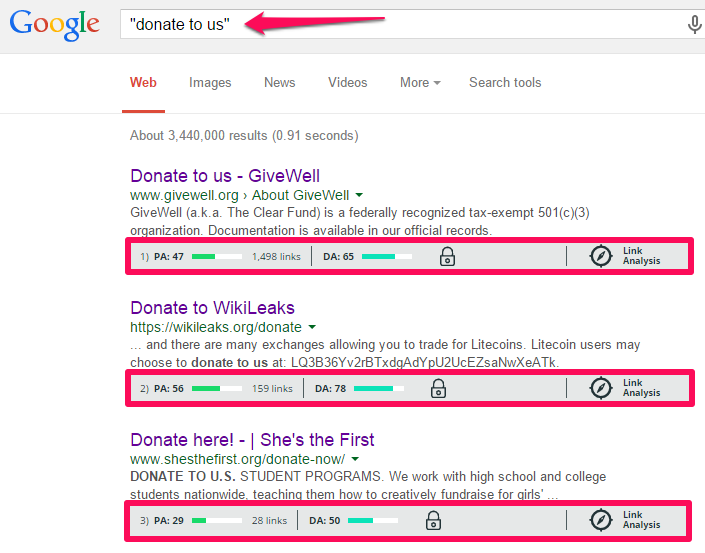
Step two: Study the site. On the above screenshot, you can click one of the sites that’s most relevant to you (e.g. shesthefirst.com). Then, click to donate.
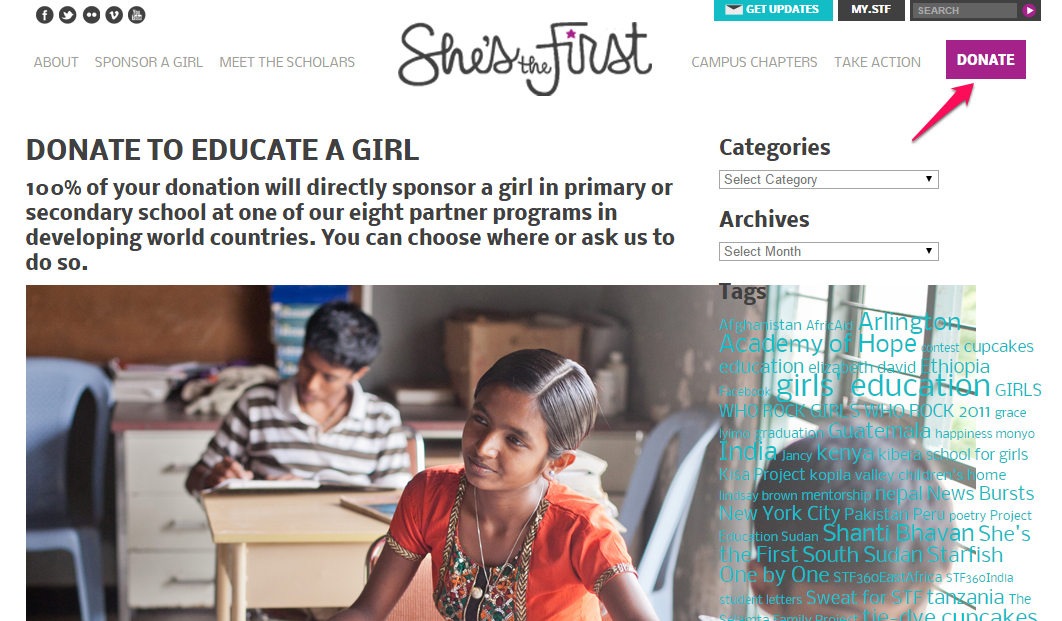
The minimum amount you can donate is $10, but even that can go a long way
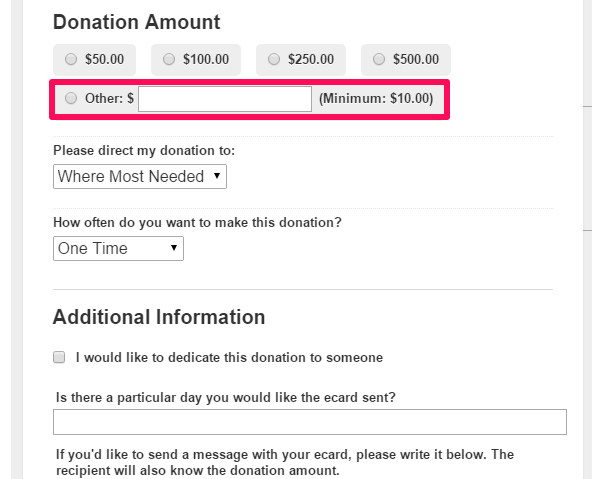
Note: The decision to donate to any non-profit organization is solely yours to make. I’m not in any way associated with any of those websites. I’m only showing you simple strategies that you can implement to get links to your e-commerce site.
Once you’ve donated, there will be a place for you to fill out your personal details. Make sure that you add your site URL so that when the site administrators organize the information, you’ll get a link back to your site.
Getting .EDU and .GOV links: Educational and government-related links can literally take your rankings from page 21 to page two. Google values .edu and .gov links, because they’re tough to come by.
Google assumes that if you can get a link from such sites, it means that your site is valuable, rich and puts the user first. Consequently, they’ll send you more search traffic and boost your rankings quickly.
Most educational websites have resource pages where they link to other web pages that are helpful to the students, school or department. See an example:
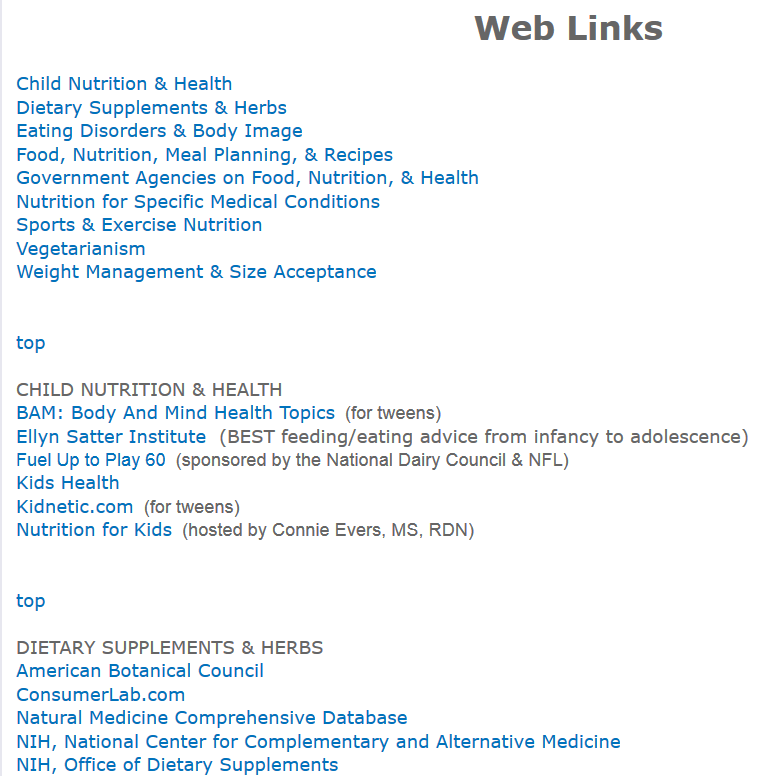
You can get a link from a .edu resource page. First, you have to find these resource pages in Google.
You can search with any of these queries:
site:.edu “type your keyword”
site:.edu “plug your keyword” + “resources”
site:.edu: “your search term” + inurl:links
site:.edu: “your keyword phrase” + “other sites”
Let’s search with one of the search queries above.
Go to Google and plugin “site:.edu “small business” + “resources”
Here’s what I found:

And, I found a potential resource page. When I clicked the highlighted result, I saw a handful of business-related sites, such as Inc, Entrepreneur and Fast Company.
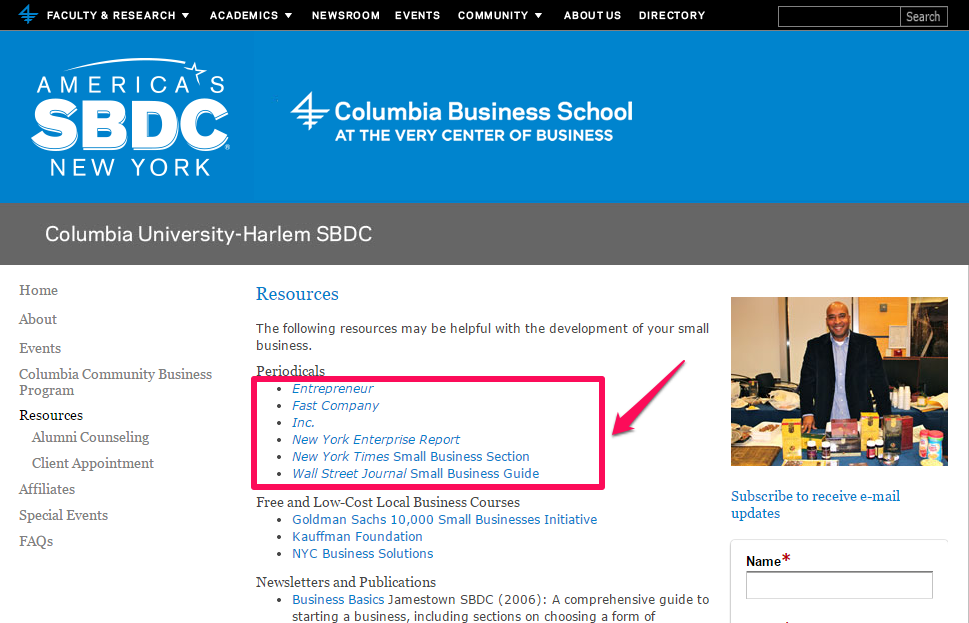
Note: You can’t just contact the site owners to ask for a link. Instead, you have to create useful content – think the “ultimate guide to small business growth” or something similar.
Once you’ve posted that content on your site, you can contact the site administrators and humbly ask them to include your resource page for their students and faculty.
Do this for five to ten .edu sites. Even if only one or two find your content useful and link back to you, you’ve got it made. Don’t give up.
Alternatively, you can build a relationship with schools and government employees. Offer deals that are irresistible and you’ll always win.
Sponsor local events and conferences: Concentrate on pushing your brand around your environs. If you’re a beginner to e-commerce and sales management, start from where you live – your locality.
Look for local events and conferences and sign on as a sponsor.
Sponsors get free links back to their sites, without even asking. You may not even have to sponsor a conference by giving money.

You could give away gifts or your book or even take a few attendees and train them to become better at what they do (assuming you’re an expert, too).
Guest blogging can also help you get authority links that Google loves. However, don’t do it for links. Instead, focus on creating content that will help the readers. As long as you put the focus on the user, you’ll avoid keyword stuffing or sounding too promotional.
Conclusion
User experience is inherently useful because it gives customers an avenue to find exactly what they’re looking for.
Your e-commerce website is not only for attracting customers and making one-time sales. You can inspire and persuade customers to come back, again and again.
That’s what SEO is meant to be. Because real businesses that impact our lives aren’t built overnight, neither would they vanish within a week. They thrive because customers love them.
Build these e-commerce SEO practices into your marketing campaign and watch your e-commerce store flourish.
What can you take away from this definitive guide to e-commerce SEO? And, do you think there is a difference between search engine optimization for your blog and for an e-commerce site?

See How My Agency Can Drive More Traffic to Your Website
- SEO - unlock more SEO traffic. See real results.
- Content Marketing - our team creates epic content that will get shared, get links, and attract traffic.
- Paid Media - effective paid strategies with clear ROI.
Are You Using Google Ads? Try Our FREE Ads Grader!
Stop wasting money and unlock the hidden potential of your advertising.
- Discover the power of intentional advertising.
- Reach your ideal target audience.
- Maximize ad spend efficiency.

