
If you still think Facebook and Twitter are the be-all and end-all of social media marketing tools, think again.
Say “Hi” to your business’s new best friend: business Pinterest accounts.
Many Pinterest Pins are Repins, meaning this is a platform that values shareable content. The average life of a Pin is three months, which is much longer than Facebook, which averages five to six hours, and Twitter which averages 15 to 20 minutes.
Since Facebook purchased Instagram, Pinterest has become the hot ticket item for business marketing.
That’s for good reason. If a platform boasting over 433 million monthly active users doesn’t do it, I don’t know what would.
Aside from feeding obsessions with exotic destiny vacations and gourmet food, the real strength of Pinterest is the integrated features of its business accounts. Join the businesses with Pinterest for Business accounts, and you’ll get added marketing features to promote your brand on one of the fastest-growing social media platforms.
Perks of Pinterest Business Accounts
If you don’t have an account already, or if your account is personal, you’re going to need to sign up for an official Pinterest for Business account to tap into the full potential of Pinterest’s marketing potency. Here are some of the unique facets of a Business Account.
They Offer Different Terms of Service
The terms of service are a little bit different for a business, so be sure to read through them. The difference comes from the fact that you are using the account commercially.
You will still have the same Acceptable Use Policy and Pin Etiquette Policy, but there are a few guidelines for commercial use:
- Don’t promote spam, “such as asking participants to comment repeatedly.”
- Don’t “run a sweepstake where each Pin, Repin, or Like represents an entry [or] ask pinners to vote with a Repin or Like.”
- Don’t run contests, sweepstakes, or promotions “too often.”
- Don’t “suggest that Pinterest sponsors or endorses” your business.
They Provide Educational Marketing Materials
Pinterest doesn’t just give you the platform; they produce educational Pinterest marketing materials to teach you how to maximize its effectiveness for marketing your business.
They offer:
- Business resources: Tools, insights, guides on best practices to help creators make the most of Pinterest
- Pinterest business community: A place where creators and businesses can support each other
You can also check out the Pinterest Blog to stay updated on when these materials will be out and get some basic tips.
You Get Access to Pinterest Analytics
Pinterest Analytics is one of the newest and most awesome features of a Pinterest for Business account. When you verify your account, you get access to important tracking information. You can see which strategies and content work to constantly improve your Pinterest marketing.
Rich Pins Loaded with More Information than Average Pins
There are six different types of Rich Pins, all loaded with more information than your average Pin for serious sales power. They include real-time price and stock updates, direct links to your site, and interactive map locations. There will be more details on developing your Rich Pin strategy later.
Access to Upcoming Tools and Features
Pinterest has promised some new tools exclusively for business accounts in the future. As of right now, that includes:
- Buyable Pins for e-commerce
- Promoted Pins
- the Pin It Button
- the Widget Builder
As new tools are being added, you can stay updated by joining the Pinterest newsletter.
Different Settings
You get to use your business name instead of the typical First + Last Name formula. This means your Pinterest account won’t have an automatic link to your Facebook account, so you should add a Facebook tab to your Pinterest home page.
How to Create Popular Pins from Your Pinterest Business Account
Your Pins can get engagement for your business if you execute them right.
Some may describe Pinterest as a visual search engine. Just like when you are writing your blog articles or posting on your business Instagram account, you want your content to be searchable.
If it’s not searchable, people can’t find it.
Therefore, before you grab that mouse to start pinning, you have to understand the Pinterest culture (what your followers search for) and learn how to create popular Pins.
1. Create Pins in the Most Popular Categories
If you know what the most popular Pinterest categories are, then you’ll have a better idea of which Boards will work for your business.
It’s true that most Pinterest users are women, but that doesn’t mean you shouldn’t use Pinterest if men are a bigger part of your target audience. Pinterest reported men using the platform has steadily grown, with about 27% of US men using it in recent years. Keep this in mind when creating Pins and planning your content.
In addition to considering target audience when planning your Pinterest marketing strategy, remember that Pinterest posts are categorized. If your business doesn’t have anything to do with DIY crafts, then don’t have a Board dedicated to the art of glue-gunning.
2. Use Images that Work
One quick perusal of Pinterest, and it’s clear how visual of a site it is. With such an emphasis on visual impact, your images are the cornerstone of any Pin you share.
What makes the top Pinterest Pins so popular?

Use professional tools, like Canva, to create attractive images with easy-to-use templates (even if you’re a total beginner).
3. Use Optimal Pin Size
The optimal Pin size is 1000 x 1500 pixels, but the real goal is a 2:3 aspect ratio. This could mean different sizing is fine if it fits those parameters. Long Pins could be 1000 x 2100 without truncation in the feed.
Pinterest says that vertical images stand out more. Don’t go for Pin sizes that are too big or too small because this may negatively impact your Pin’s performance.
4. Use Instructographics
Sometimes it’s good to take advantage of the longer length allotment. The term “instructographic” was coined by Pinterest, and it is another name for infographics. These are popular because of their DIY, how-to nature, which we know is popular on Pinterest.

How to Get Your Pins Seen and Shared: Optimizing Your Pins
It’s one thing to create a fantastic Pin, but it’s a whole other game to get it seen and shared. No one is going to find your Pin if you don’t optimize for engagement.
Know the Best Times to Pin
The best times to pin depend on your target audience’s habits, so you should always test for your specific optimal posting times. On average, the best times to post are 2 PM – 4 PM EST and 8 PM – 1 AM EST; and, research by HubSpot says Saturday morning is THE best time to post.
Want to make this as simple as possible? You can start scheduling Pins ahead of time. There are well-known tools that work really well with business Pinterest accounts, like Tailwind or Buffer. Or, you can do this directly through Pinterest with a business account if you’d rather go straight to the source.

Either way, these tools make it so you won’t have to worry about meeting these time constraints and can focus on creating good content. This is one example of an easy way to automate your strategy to take less strain off your shoulders.
Make It Easy to Pin Content from Your Sites
Add a hovering Pin It button to any image on any of your sites or your phone app through Pinterest directly. If you use WordPress, there’s a Pinterest Pin It Hover button plugin.
These simple-to-integrate buttons direct your site visitors to either check out your Pinterest account or actually pin your site’s content on their own accounts. If you don’t have these buttons, there is little chance your site will bring ANY interaction with your Pinterest account.

Connect with Your Other Social Media Platforms
You don’t want to have to start over with followers when you create a new social media account. It’s super easy to connect your Instagram, YouTube, and Etsy accounts to your Pinterest for Business account.
This will help you get more followers by tapping into the ones you already have on other platforms. It also will help spread your content across platforms and add relevant buttons to your Pinterest account, so more eyeballs see what you post.
To connect your social media accounts:
- Go to your “Settings” in the dropdown menu.
- Go to the “Claim” section.
- Connect your accounts by hitting the “Claim” button.

Share Pins in Your Newsletter
Take the difficulty out of getting people to find your Pins by sending the Pins straight to them! Your newsletter is the perfect place to throw in a couple of your latest Pins and direct subscribers to your Pinterest account. Try this:
“Our most popular Pins from this week. Head on over to our Pinterest for even more!”
SEO for Pinterest
You have to use a Pinterest SEO strategy to get your Pins discovered by the eyes of your target audience. Don’t worry; it doesn’t take much to optimize your Pins in regard to Pinterest searches. Just follow these steps:
- Step 1: Research keywords. Try a tool like Google Ads Keyword Planner to find popular keywords related to your business and your Pins.
- Step 2: Add your keyword/keywords to your Pin titles.
- Step 3: Add your keyword/keywords to your Pin descriptions.
- Step 4: Add your keyword/keywords to your Pin image file names.
As with any SEO you use, make sure not to stuff or optimize your Pinterest posts where users would feel it is spam or scam content. Don’t go too crazy and add three keywords to your title and descriptions like a robot would. Optimize and still sound human by simply adding a strong keyword within the right context.
Use a Call-to-Pin
In the same way you use a call-to-action in your ad copy, a call-to-pin will significantly increase the engagement of your Pins. In your Pin’s description, add a little something like:
“Repin to your own inspiration Board.”
Engage to Build Relationships and Gain New Followers
Now that you know what kinds of Pins are popular and how to get your Pins seen, the next step in Pinterest marketing is to use your Pins to build relationships with followers and influencers that will grow your reach.
As we all know, more reach = more success.
Knowing what users look for when following other accounts will allow you to give them what they want and, in turn, grow your following. A little mind-reading never hurt anyone.
The University of Minnesota’s Pinterest study found that the three main factors that Pinterest users take into consideration in the should-I-follow-or-not decision-making process are:
- how many accounts you are following/are following you
- how many Pins you have
- how many Boards you have
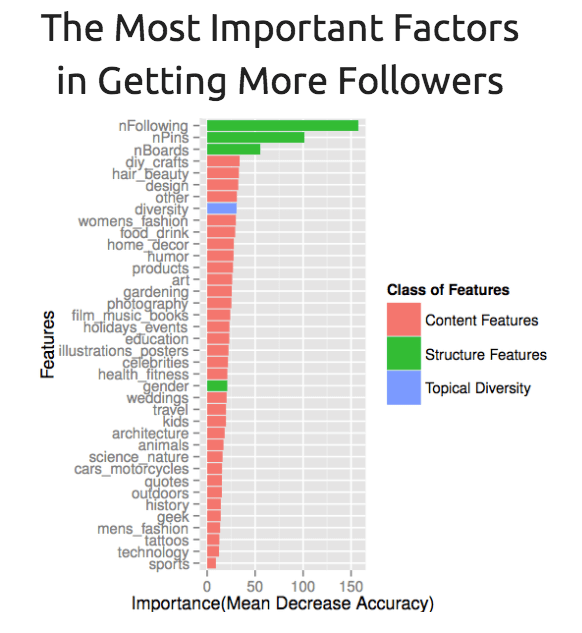
To be on top of those factors and build relationships to grow your reach, you need to:
Post Frequently
To get more Pinterest followers, you should post between 5-30 new Pins every day. Make sure you are not just repinning the content of others, but also pinning your own unique content.
Warning! Avoid a major Pinterest faux pas: don’t pin all 30 new Pins within 5 minutes. Spread your pinning throughout the day with one of the tools mentioned earlier.
Engage with Followers, Reply to Comments
Just like you respond to tweets, Facebook posts, and Instagram comments, engage with your followers directly by answering their questions and responding to their comments. Go the extra mile and address them directly using their names to really take your customer service to the next level.
Comment on Your Followers’ Pins
Engagement is a two-way street. You need to reach out to your followers’ Boards as well. Leave comments on their Pins so they’ll feel some love. Their followers will see your brand, too!
Follow and Engage with Popular Boards
The best way to see a successful Pinterest marketing strategy in action is to follow and engage with popular Boards. You can learn a lot from the big dogs. See what kinds of Pins they Pin, what kinds of Boards they have, and how much engagement they get. Your goal is to get on that level!
If you are commenting on these popular Pins, your brand name will be seen by the huge number of people who follow those Boards.
Tip! It’s a good idea to follow popular Boards because they are relevant to your industry and business as opposed to “just because” they are the most popular. If your business has literally nothing to do with wedding fashion, you can do yourself a favor and follow the Boards that have a following closer to yours. Those are the people you want to connect with anyway.
Invite Others to Pin on Your Boards with Group Boards
Another cool Board feature for Pinterest marketing is group Boards, which allow users to contribute their own Pins. All you have to do is give them pinning access by adding their name or email. You, as the creator, of course, have full veto power, and your contributors aren’t able to change the Board name or description.
This feature is great for marketing because you get your community involved in a personal way.
Invite your followers and get big authority brownie points if you can get industry experts and leaders to contribute to your Boards!
Case Study: Women’s Health Magazine
Women’s Health Magazine created a group Board called “Vision 21” where their followers pin their goals and visions. It promotes fan interaction and the brand at the same time! Talk about win-win.

Build Influencer Relationships
Reach a wider audience and gain more followers by reaching out to influencers in your field.
Start by following their Boards, repinning their Pins, and leaving engaging comments on their Pins. Once you’ve dropped your name that way, you can initiate a bigger collaboration.
Ask if they will post on a Board of yours or offer to contribute to one of their Boards. Present ideas for their Boards and show that you are familiar with their content when initiating collaboration. This will bring you closer to that “yes” you’re looking for.
Case Study: Mejuri
Mejuri set themselves up for some great collaboration with their Board dedicated to their community with the #thefinecrew. The Fine Crew Board showcases the products worn by their community. Small influencers and brand partners are featured on Mejuri’s Instagram and Pinterest, making it a great opportunity for cross-promotion.
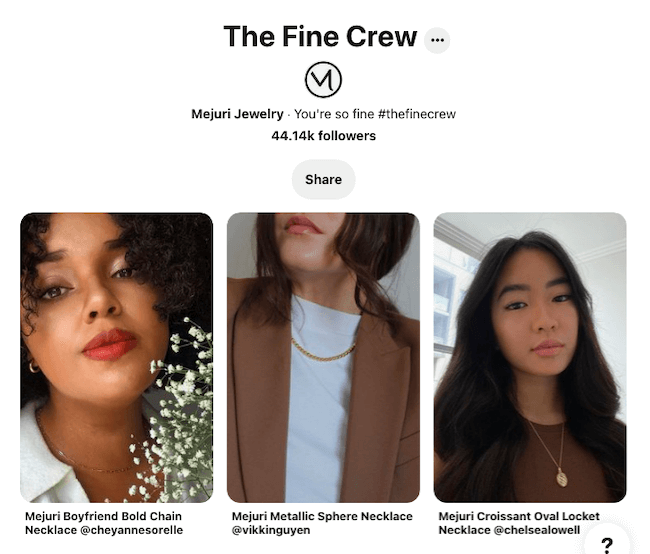
Find Friends from Other Social Media Platforms
You know that when you create a new account with Instagram or another social media platform, they ask if you want to “Find Friends” using your phone’s contacts or Facebook friends.
Well, to save time and get a solid starting foundation of followers, Pinterest allows you to search for existing accounts.

How to Promote Your Brand Successfully: Business Pinterest Account Strategies
In addition to posting high-quality Pins and engaging with the community, there are steps you can take to promote your brand across the platform. These will help you to stand out for greater chances of success.
Integrate Rich Pins
My friends, I would like to introduce you to Rich Pins. Trust me; they have earned their name.
This is one of my biggest customer acquisition hacks, and you’ll see the big brands like Target and Walmart using this feature.
Rich Pins are full of valuable, traffic-generating information; and, right now, they are the best direct strategy for growing your sales in the Pinterest sphere. They come in the following forms:
- Article Pins
- Movie Pins
- Product Pins
- Recipe Pins
- App Pins
- Place Pins
If you want to boost your engagement and direct traffic to your site, these should definitely be on your radar.
Perks of Rich Pins
When you apply for Rich Pins, you’ll get real-time information automatically updated on your Pins and more ways to direct people to your site because your site will be linked to your Rich Pins.
No hassle, no fuss. Just leads.
This example from Urban Outfitters shows the features of a “product” Pin at work. You’ve got an official link to the store’s site, as well as updated live price and stock availability information.
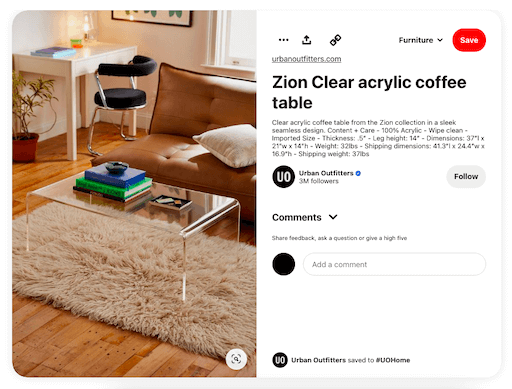
“Article” Pins are also valuable in that they can promote your blog posts and direct Pinterest users to your blog. Article Pins come with a larger title with your brand’s logo, a description, and a call-to-action at the bottom with a direct link to your original site.
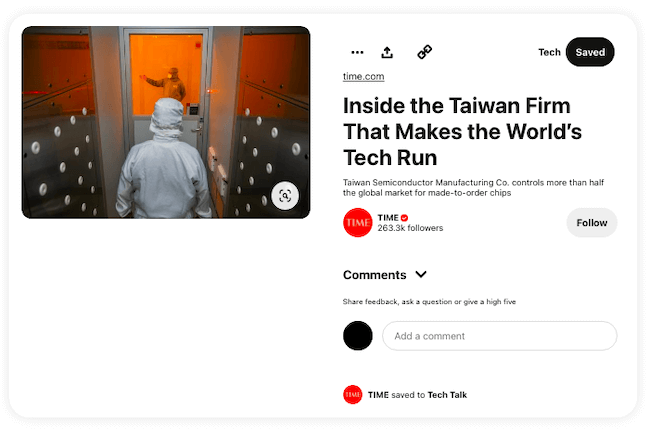
How to Integrate Rich Pins
For any of your Rich Pins to have even the potential to direct traffic to your site, you need to get them validated on the Pinterest site itself. (If you aren’t the most tech-savvy, you’ll probably want some help from your web developer…it involves meta tags.) Here’s how to do it:
- Go to this page.
- Decide what kind of Rich Pin (product, recipe, or article) you want to apply for.
- Read the documentation for your Rich Pin type.
- Add the appropriate meta tags to your site.
- Validate your Rich Pins and apply to get them approved.
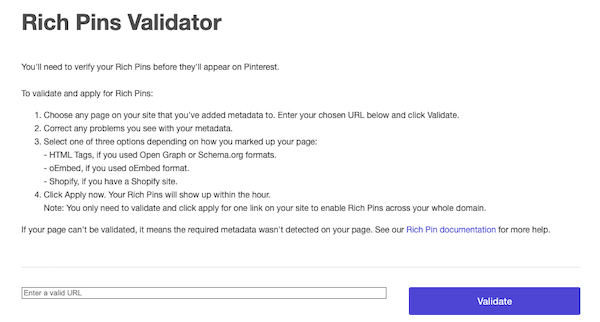
Once your Rich Pins are approved by Pinterest, they will be out there for the entire Pinterest world to see. As users interact, the Pins will direct them to your site.
I’m not telling you that you should think about using Rich Pins because it would help your business. I’m telling you that you NEED Rich Pins if you want to keep up in the crazy social media marketing world.
The Fortune 500 companies are all using Rich Pins. Follow established brands, and you’ll have the potential for some serious growth.
Mix Up Your Content
The rule for all social media is to mix up your content. You will lose the interest of your followers and lose your chances of gaining any new ones if your content is static.
Please, whatever you do, don’t just post product photos. Do you remember that study done by The University of Minnesota? Well, the diversity of Pins was the eighth most important factor when users were deciding whether to follow an account.
Throw in some other Boards that give your followers added value to avoid coming off as overly salesy.
Case Study: Benefit Cosmetics
The official Benefit Cosmetics Pinterest does a great job of mixing up its content without stepping outside its niche. They have Boards dedicated to their latest and hottest products, like “POREfessional Fam” and “Hoola Fam,” but also have a Board just for “Behind-the-scenes at Benefit.”

All of these Boards relate to their cosmetic products, but, by giving “A PINK me-up for you!,” they aren’t just saying “buy our makeup.” They say, “see how our makeup can help you.”
Include a Direct Link to Your Site
Not all your Pins are going to make sense as Rich Pins. Product photos, events, and articles benefit from the added information provided with Rich Pins, but not everything you post.
It’s all about context.
When you are pinning images to your “brand inspiration” Board, you don’t need Rich Pins. Relevant quotes to your business definitely wouldn’t call for a Rich Pin.
There is one piece of information that comes with Rich Pins that your other “simpler” Pins need, too: a direct link to your site.
Even your inspirational Pins need a link to your site because if one quote you posted last Tuesday changed one of your followers’ lives, they likely would want to check out your brand. If you have a link to take them to your site, they don’t have to go searching for information, and you increase the chances of them finding your site.
Simply include the link in your Pin description, and you’re good to go.
Put Your Most Popular Boards on Top
Over time, you’ll be able to see which Boards are more popular and get more engagement. Put your best foot forward and move these Boards to the top of your page so when users come to your page, they will see your best material.
Keep It Seasonal and Relevant
Another way to keep your content fresh is to piggyback off of holidays, seasons, and events. Like Benefit Cosmetics’s “Holiday Glam: LEAF x Benefit,” the more specific Boards add more relevancy and catch attention because they make those products even more specific and create a sense of urgency. Take advantage of that!
Create a Board Just for Blog Posts
Grab all those article Rich Pins you have and organize them into their very own Board! You’ll want to put this Board at the top of your page so your followers will see it first thing. This will help draw traffic to your site and make it easier for users to find your content since it’s all in one easy-to-find-Board. They will thank you.
Track Your Success and Learn the Strategies that Work with Pinterest Analytics
One of the newest features on Pinterest for Business is the super helpful Pinterest Analytics.
This feature is only for business accounts and allows you to see:
- Which Pins and Boards from your profile people love most
- What people like to save from your website
- Who your Pinterest audience is, including their gender, location, and other interests
- Which devices people use when they’re pinning your stuff
- How adding the Pin It button to your website leads to referral traffic from Pinterest
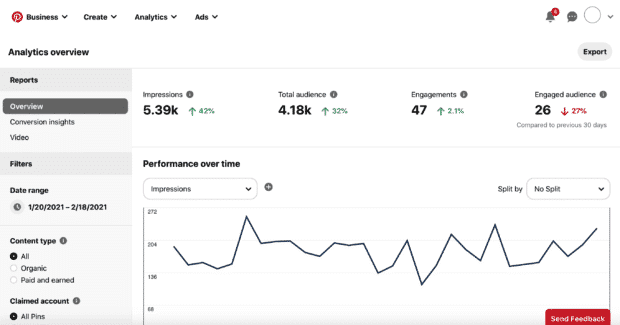
Why are these statistics important to you?
Because they will help your account and your reach grow.
The information gained from your Pinterest Analytics shows you which strategies work and which ones don’t. Knowing this, you will be able to build your future Pinterest marketing strategy based on hard facts. The strategies that work are proven because you proved them.
To get access to your Pinterest Analytics, you’re going to need to verify your website first.

There is another reason verifying your account is a good idea. It will help you gain authority and build trust. When Pinterest users see that little globe icon with a checkmark next to your website, they know you’re legit.
You can verify your website in the settings section by adding a meta tag. This will give you a verification badge, and you’ll be official. If you choose not to verify your site, you can still include a link to your site on your page, but you won’t be able to use Pinterest Analytics.
Don’t miss out on the crucial information Pinterest Analytics will give you. Verify your account!
How to Start Using Pinterest for Business to Improve Your Visibility and Promote Your Brand Right Now
I just threw a lot of information at you, I know. Don’t feel overwhelmed. The aspects of this guide are all totally necessary and can be broken down easily.
Just to quickly recap…
Your business account comes with a ton of Pinterest marketing power that’s completely different from a personal account. To tap into that power, you need to:
1. Create popular images that are:
- bright
- crisp
- high quality
- 736×1102 pixels (aim for the 2: 3 aspect ratio)
- infographics
- in popular categories
2. Get your Pins seen by:
- pinning from 2 PM – 4 PM EST and 8 PM -1 AM EST
- using keywords in Pin titles, descriptions, and image file names
- linking to your other social media platforms
- adding the Pin It hover button and Pinterest widget to your sites
- sending your Pins in newsletters
- adding a call-to-Pin in your Pin descriptions
3. Engage with followers and influencers to grow your reach by:
- pinning up to 30 times per day
- responding to follower comments
- commenting on follower Pins
- following popular Boards and commenting
- inviting followers and influencers to pin on your Boards
- building influencer relationships
- using “find friends” on Twitter and Facebook
4. Promote your brand successfully with:
- Rich Pins
- direct site links in descriptions
- a variety of content: seasonal and relevant
- your most popular Boards at the top
- a Board dedicated just to your blog posts
5. Use the information from Pinterest Analytics to create a more successful future Pinterest marketing strategy.
If you follow the strategies here and learn from the engagement you get, your Pinterest for Business account will continue to develop for the better, attract more of your target audience, and direct people to your site.
New Pinterest Features to Focus On
What’s new for business owners on Pinterest? Take a look at these seven new features:
For Merchants: Idea Pins
An iteration of Story Pins, Idea Pins are a new feature for business accounts.
Idea Pins give creators the opportunity to showcase a different side of their business. With Idea Pins, you can create inspirational content without a direct focus on products or services. This enables you to engage with your audience in a new way.
The suite of editing tools makes it easy to get started. They include:
- Video recording and editing for up to 20 pages of content
- Voiceover recording so creators can add their own personal voice
- Music selection by Epidemic Sound
- Ghost mode transition tools
- Detail pages for instructions or ingredients
- Interactive elements like people tagging and stickers
- Multi-draft save so Creators can publish more ideas
- Export options to share content beyond Pinterest
- Topic tagging
With the new Creator Code and comment moderation, Idea Pins are a safe and inviting way to engage with your audience.
For Consumers: Takes
In addition to Idea Pins, Pinterest has made it possible for consumers to respond directly to merchants and businesses: with Takes.
Takes is a way for consumers to share their own video content that responds to a brand’s video content. The Takes are linked directly to the original creator’s Idea Pin.
Build community by interacting with consumers’ Takes. You can even pin your favorite Takes for each of your Idea Pins.
For both merchants and consumers, new publishing tools include:
- seasonal and interactive stickers
- thousands of music tracks with new editing capabilities
- new video editing and recording capabilities
- preview mode which helps creators see the final output before publishing
For Consumers: Try-On for Home Décor
Amazon, IKEA, Target, Nike, and Warby Parker… what do these companies have in common? They use augmented reality to improve the customer experience.
These retailers, and many more, allow consumers to see what products will look like in their reality. That is, they allow them to try them in their space or on their body with a simple turn of their smartphone camera.
In early 2022, Pinterest joined the ever-growing list of companies above. They announced they would be offering an augmented reality experience, particularly for home decor.

Available in the United States on Android and iOS, users have quickly taken to the new feature. Early data shows that lens camera searches are increasing. In addition, consumers are five times more likely to buy products featured in Try On-enabled Pins than standard Pin.
For Merchants: ‘Shop’ Tab
If you’re a merchant who’s been wanting to display your products more prominently on Pinterest, then you’re in luck! The new ‘Shop’ tab enables you to do just that.

Showcase the best of your products, including categories and curated collections, in an easy-to-shop format:

This pairs well with a consumer feature released in 2021, the Shopping List. With the click of a button, Pinterest users can now save product Pins to a designated Shopping List. From here, they’ll be able to return to purchase the item in the future and even receive price drop notifications.
For Merchants: Product Tagging Pins
Help Pinners move from inspiration to action with all new Product Tagging Pins. As the name of the feature suggests, merchants can now make their lifestyle Pins shoppable.
Add up to eight products from your claimed website to your inspirational lifestyle Pins.

From outfits to furniture to home decor, this is the perfect way to showcase your products naturally.
Best of all, you can add product tagging to your existing Pins. This means you can go back to older, popular Pins and revitalize them with a link to your current product catalog.
For Merchants: Video in Catalog
Speaking of your catalog, Pinterest now makes it possible to add product-focused videos to your product catalog. This allows Pinners to see your product from multiple angles with the ultimate goal of helping them to make purchasing decisions.
For Merchants: Shopping API
Accuracy is important – to both merchants and consumers – in e-commerce. In the past, data quality was a concern when running a shopping campaign or promoting a curated collection via Pinterest. After all, inventory and availability change frequently during a campaign and pricing updates can also be an issue.
So what’s the solution?
Shopping API!
Pinterest’s Shopping API enables merchants to make a direct connection to Pinterest. This means they can provide the most up-to-date data information, particularly inventory and price, when it matters. How accurate exactly? According to early tests, up to 97%!
Frequently Asked Questions
What Is a Business Account on Pinterest?
A business account on Pinterest is an account that gives users special access to features like analytics, pin scheduling, and business resources.
What Is the Difference Between a Personal Account and a Business Account on Pinterest?
A personal account on Pinterest is just for casual use. You have access to create Pins, Boards, and Secret Boards, but with a business account, you will have access to analytics, scheduling, and other resources. You will also have different terms and policies to comply with. Pinterest for Business was made to give you insight on your Pinterest so you can actively grow.
Are Business Accounts on Pinterest Free?
Yes, Pinterest for Business is free to access. Anyone can sign up for an account or you can convert an existing personal account into a business account.
How Do I Set up Pinterest for Business?
Go to https://www.pinterest.com/business/create/ and enter all relevant details for your business. That includes contact information, business name, type of business, and website URL. Once created, you can then claim your website which gives you access to Pinterest analytics among other features.
How to Use Pinterest for Marketing?
Pinterest can be an extremely powerful marketing tool when you use it the right way. If you follow the strategies and tips we’ve outlined here, you’ll gain more engagement and develop a stronger audience based on your targets and leads. The main things to remember are:
- Create a Pinterest marketing strategy based on your business type and target audience.
- Pin interesting, relevant, and diverse content at the right times. Make sure your content is not only visually appealing but also descriptive and branded.
- Plan out Boards ahead of time and don’t forget to use Rich Pins, open Boards, and other Pinterest-specific tools.
- Track your metrics, promote your Boards, and adapt your strategy as needed.
Conclusion
Social media marketing is crucial to building brand awareness and steady relationships with customers. Pinterest is one channel that can help you do the same thing for your business. As a visual platform, it stands out because it acts like a visual search engine tailored to user interests. With the right strategy, Pinterest can improve your SEO, your customer outreach and help your business gain new fans.
How will you use a Pinterest business account to amplify your marketing?

See How My Agency Can Drive More Traffic to Your Website
- SEO - unlock more SEO traffic. See real results.
- Content Marketing - our team creates epic content that will get shared, get links, and attract traffic.
- Paid Media - effective paid strategies with clear ROI.
Are You Using Google Ads? Try Our FREE Ads Grader!
Stop wasting money and unlock the hidden potential of your advertising.
- Discover the power of intentional advertising.
- Reach your ideal target audience.
- Maximize ad spend efficiency.

